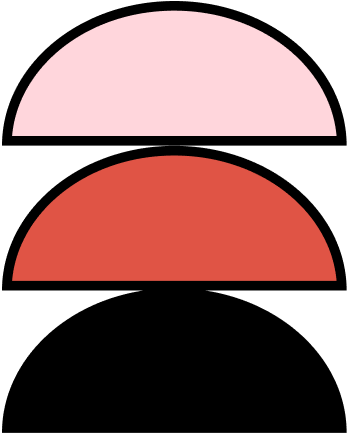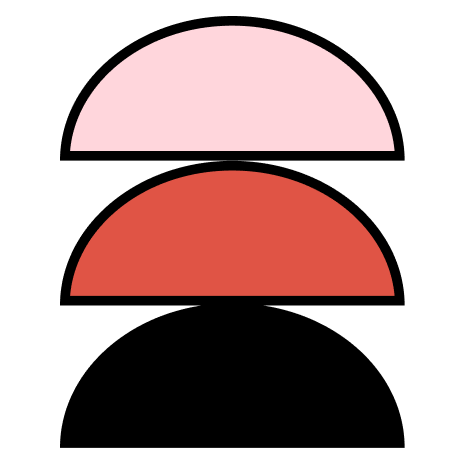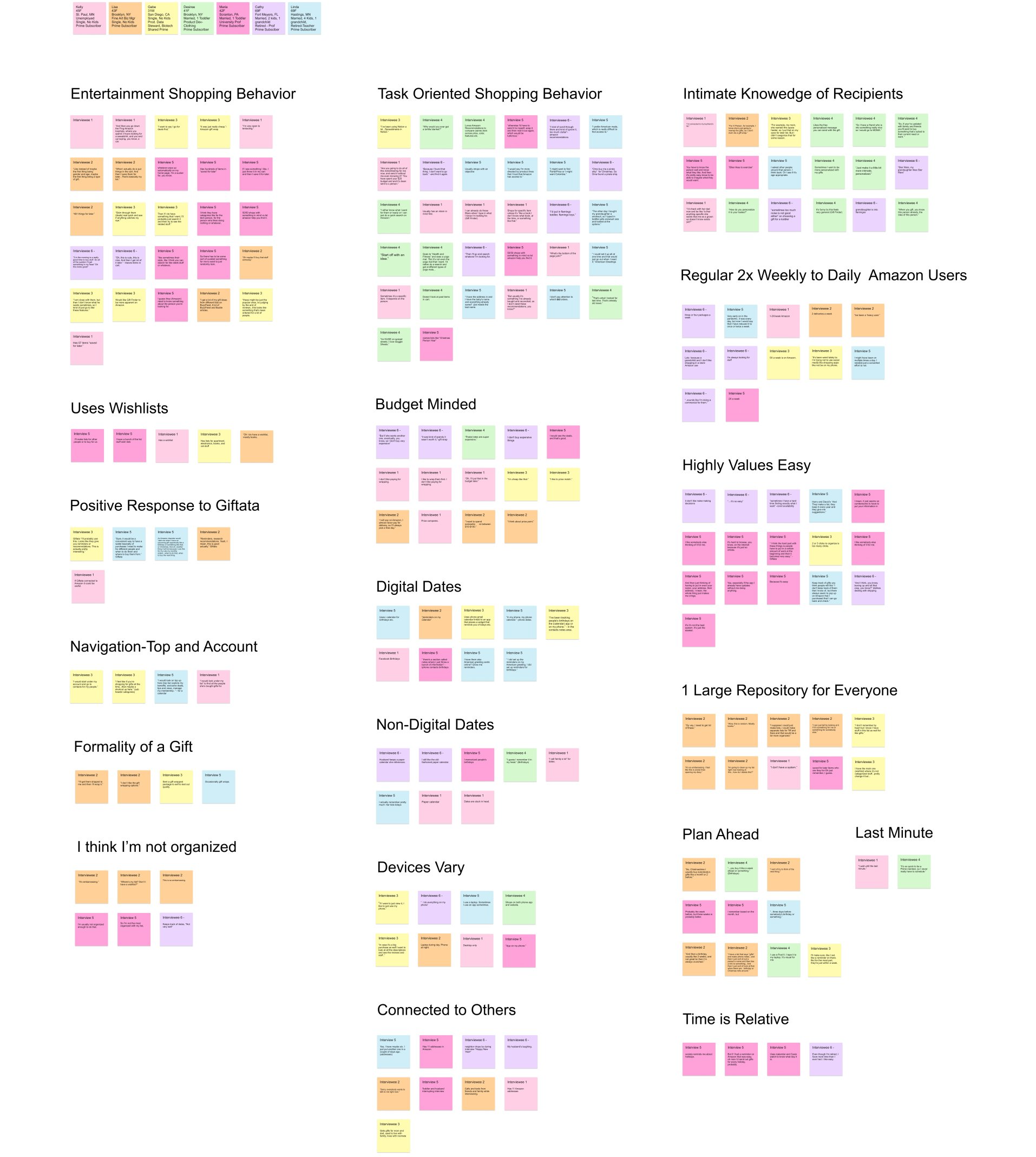Amazon
Amazon Gift Calendar
Amazon shoppers wanted help managing the gifting process.
In all honesty, I felt a bit nervous doing this project because I was no Amazon expert. In fact, I sent my husband Amazon links to buy things because I didn’t bother to login to our Prime account on my computer. Who was I to jump in with any answers to Amazon “problems?”
I decided to risk looking foolish and try to design a solution for a feature my friend adamantly wanted from Amazon:
something that could remind her of special events and recommend relevant items for them.
My friend is what I would call a Prime “power user.” She got packages sent to my house almost daily when she came to visit last year and is on the app at least a few times a week.
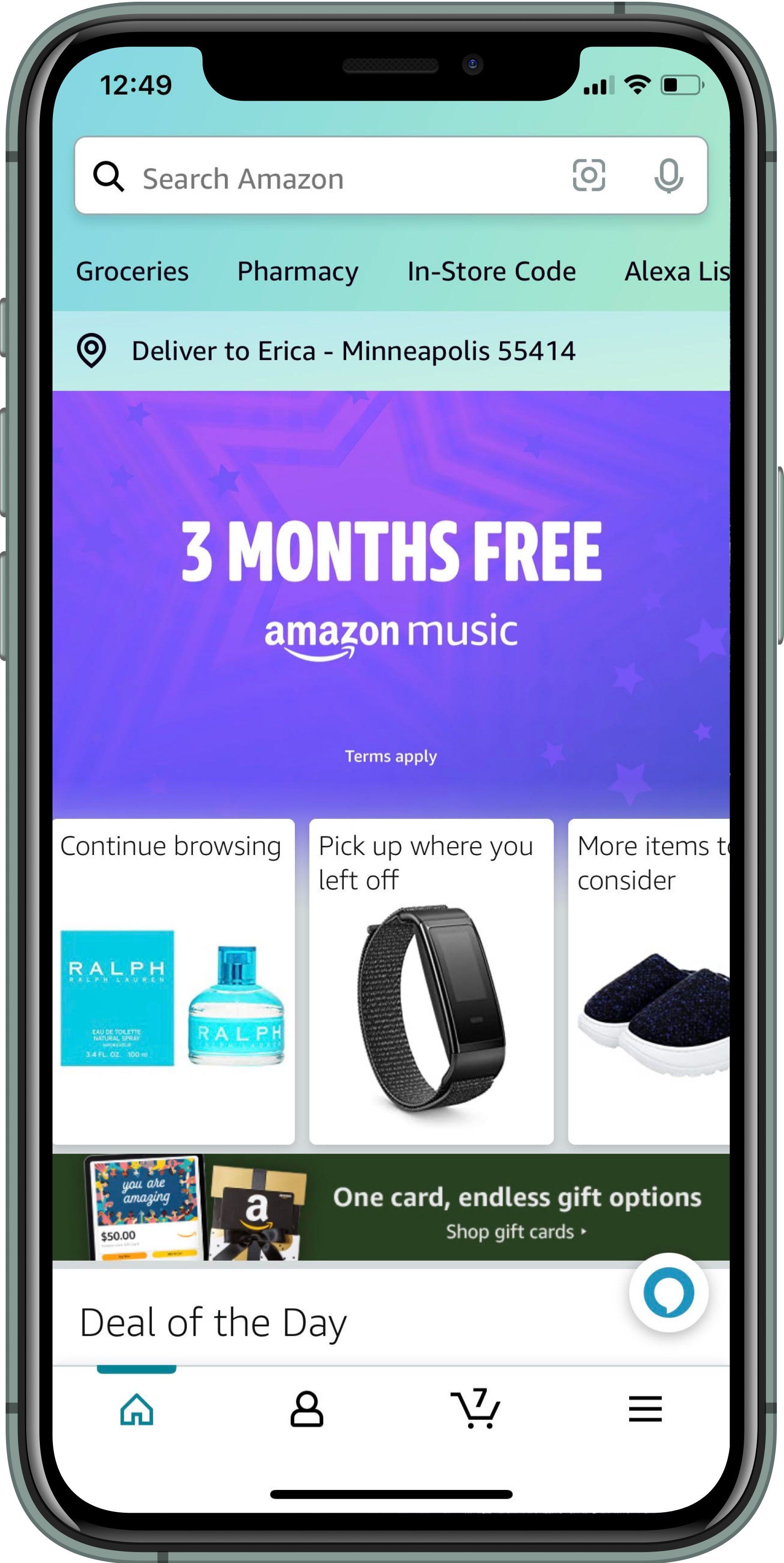
Amazon shoppers wanted help managing the gifting process.
In all honesty, I felt a bit nervous doing this project because I was no Amazon expert. Who was I to jump in with any answers to Amazon “problems?”
I decided to risk looking foolish and try to design a solution for a feature my friend adamantly wanted from Amazon: something that could remind her of special events and recommend relevant items for them. My friend is what I would call a Prime “power user.” She had packages sent to my house almost daily when she came to visit last year and is on the app at least a few times a week.
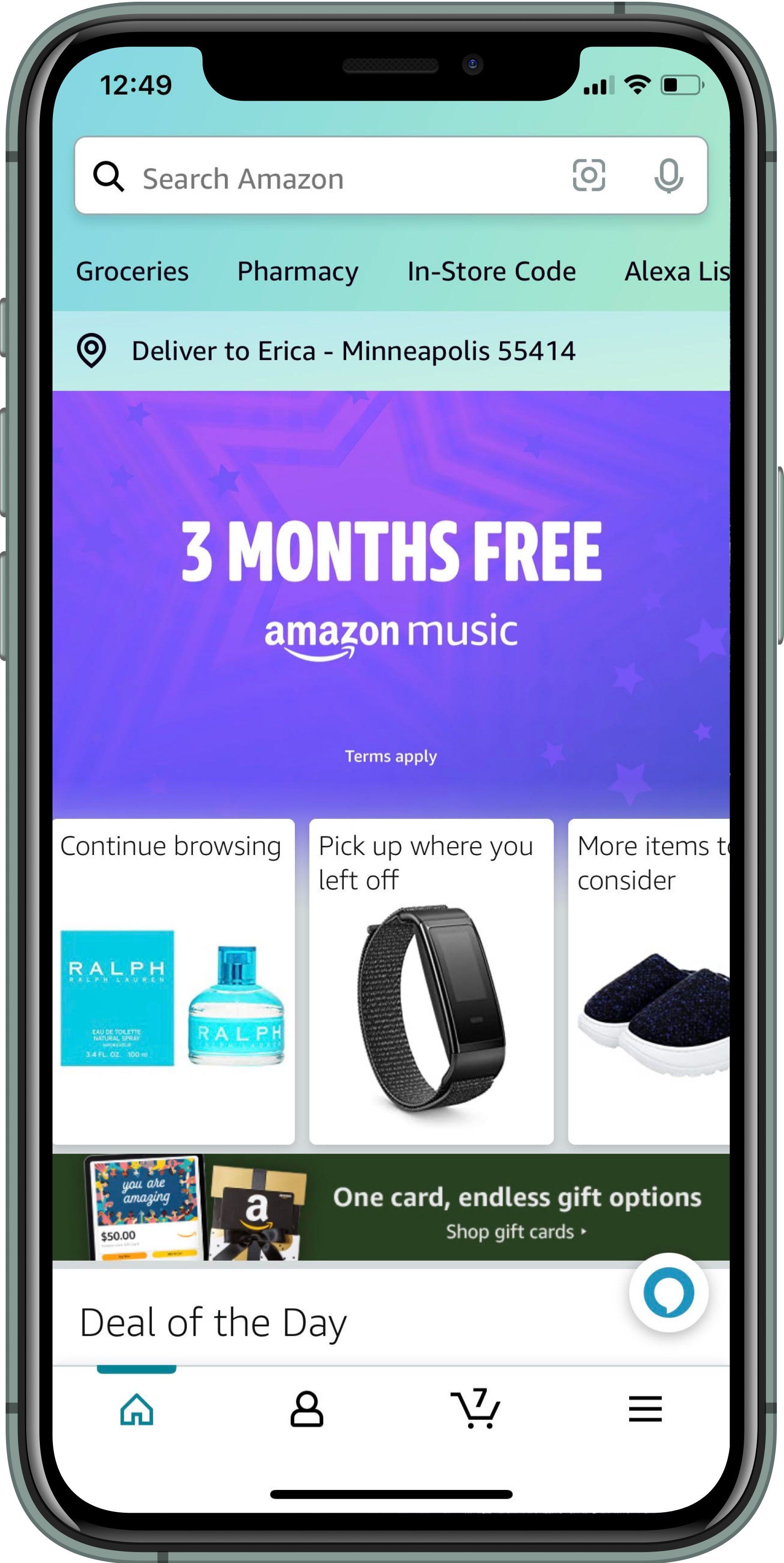
Getting up to Speed
I needed to narrow the gap between my friend and myself so I started by finally logging into our Prime account and shopping for some upcoming vacation items. It was a pretty painless way to get more familiarized with the interface and checkout process. I set up some wish lists and saved things for later. I did things that appealed to me as an Amazon shopper and I looked for current possible solutions to the problem while knocking around the site.
I became somewhat worried the more I investigated wish lists. Why not just slap dates on wish lists and call it a day?Maybe I could connect some addresses to it for better recommendations. Was this idea completely irrelevant? Was I going to be competing with wish lists? That seemed pretty pointless. I was less worried about Amazon's Gift Finder feature though because it was very broad in gift suggestions and disconnected from wish lists.
I made the decision to investigate further, even with my trepidations. After all, I didn't know
how other people used these features or what better solutions might be out there.
I needed more information.
Why not just slap dates on wish lists and call it a day?

What was the Competition Doing?
After familiarizing myself with Amazon I checked out the competition. Although competitors offered ways to favorite and make lists, I did not find any retailers who had a feature that allowed the user to schedule important dates and that suggested items for the people associated with them.
I did discover that Amazon and other retailers offered "scheduled" delivery for large items and for digital gift cards. I became interested in this concept, and made a note to remember it.
As for Secondary "competitors," they were actually gift managing apps that organized gift ideas, contacts, and dates. They had some features I thought could be useful later on.
Research Plan
I had my feet under me. I understood what Amazon and the competition offered but I still didn't know how users were remembering important dates and finding gifts for them. Did they think of the person first or the event first? That could help explain how useful wish lists were in all this.
The research plan was simple: interview 7 current Amazon Prime users who had also bought gifts for others on Amazon. I would have liked to have interviewed all "power users," but my time and budget were quite limited so I did the best I could.
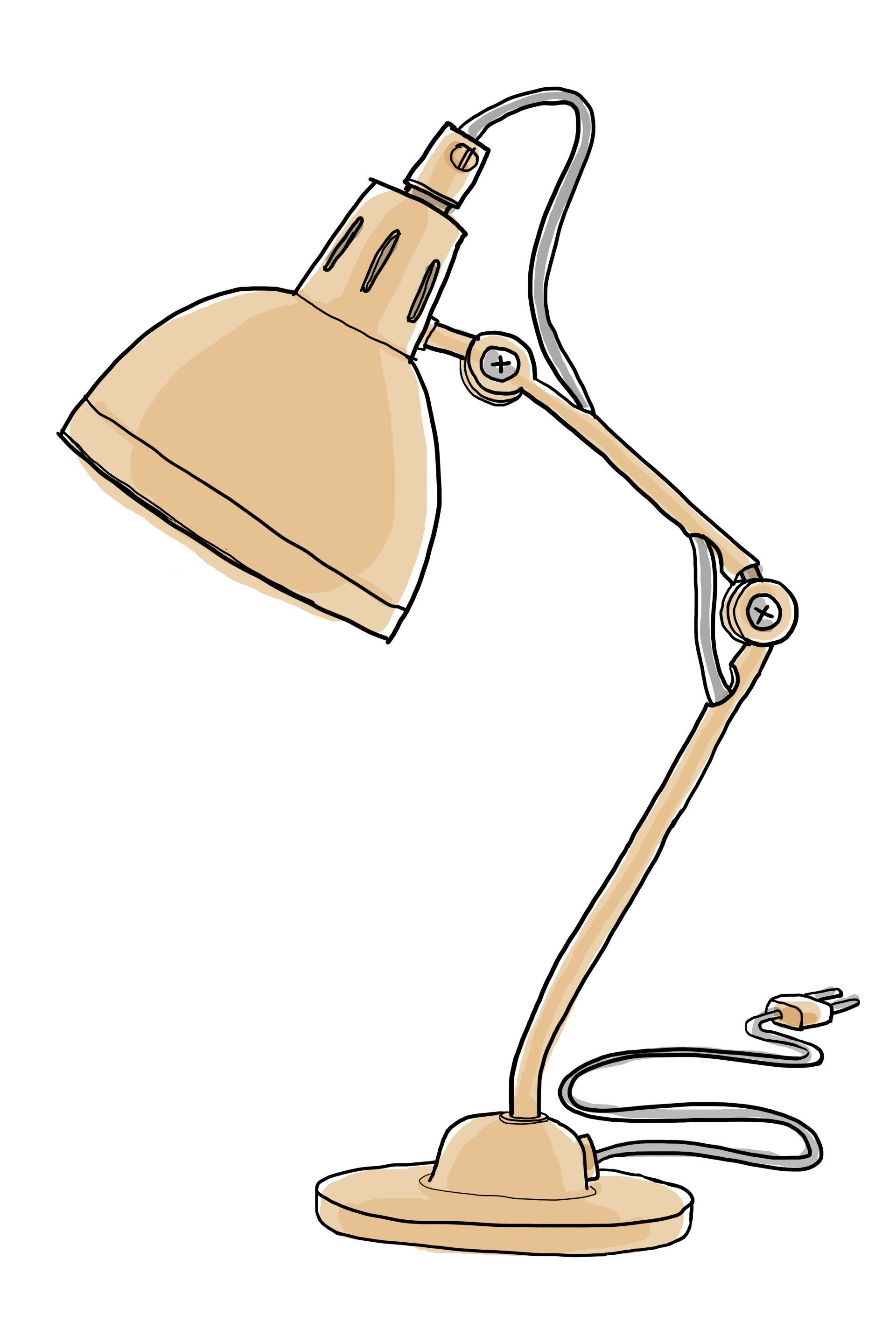
The Interviews
I interviewed a total of 8 people. All were Prime Subscribers who had shopped for gifts on Amazon in the past. I threw one interview out because he had very negative views of Amazon. I was more interested in Amazon fans for this project.
Kelly
45F
St. Paul, MN
Unemployed
Single, No Kids
Prime Subscriber
Lisa
43F
Brooklyn, NY
Fine Art Biz Mgr
Single, No Kids
Prime Subscriber
Gabe
31M
San Diego, CA
Single, No Kids
Prod. Data Steward, Biotech
Shared Prime
Desiree
41F
Brooklyn, NY
Married, 1 Toddler
Product Dev-Clothing
Prime Subscriber
Cathy
69F
Fort Meyers, FL
Married, 2 kids, 1 grandchild
Retired - Prof
Prime Subscriber
Maria
42F
Scranton, PA
Married, 1 Toddler
University Prof
Prime Subscriber
Linda
69F
Hastings, MN
Married, 4 Kids, 1 grandchild,
Retired-Teacher
Prime Subscriber
Affinity Mapping
To begin making sense of the data, I compiled all of the most interesting and pertinent quotes from each of the interviews. All of the participants had expressed the use of either a digital calendar, paper calendar, or both. Further, their wishlist uses varied. Some used it only for themselves while others had them organized by person. One participant had them organized in both ways plus by person and event. This interviewee stated that she always thought about gifts in terms of what month it was and who was in that month.
All of the interviewees expressed wanting their gifts to feel special. One even tested out Amazon's gift wrapping service by sending himself a "gift" before determining it wasn't good enough wrapping for.a gift he would give. Another had the gifts sent to herself where she wrapped them, and then shipped them out at an additional cost because she didn't feel the wrapping quality met her standards. Also, my hunch that the participants would show an interest in scheduling gifts was completely wrong. They either thought it was a pointless idea (except for digital products) or at best something they'd heard other people did.
I was beginning to see a clearer picture, but I still need to do quite a bit of sorting so I organized the quotes into themes. I looked for commonalities in shopping behavior and found two key behaviors: Entertainment Shopping Behavior
and
Task Oriented Shopping Behavior. Two other strong themes I found were around being
budget minded and interviewees having
intimate knowledge of recipients. All of the participants said things that reflected how they personalized gifts for friends and family.
Click image to see details.
After I sorted into categories, I looked for patterns between the interviewees. I considered yellow, orange, and pink (Gabe, Lisa, and Kelly) to be the strongest grouping pattern with 3 people and 9 instances of commonality. The next strongest relationship was between dark pink and purple (Maria and Cathy). And the 3rd strongest relationship was between orange and dark pink (Lisa and Maria).
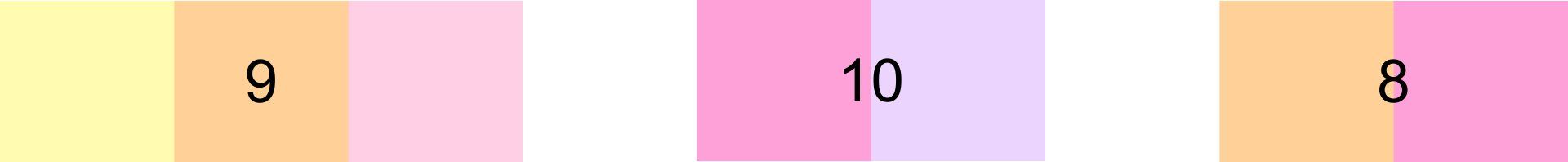
I decided to use all of the items from the strongest group in my persona creation, but to put more emphasis on items that overlapped with both of the 2 other groups which were: Entertainment Shopping, Connected to Others, 2X Week to Daily Amazon User, 1 Large Repository for Everyone, and Intimate Knowledge of Recipient, and Budget Minded.

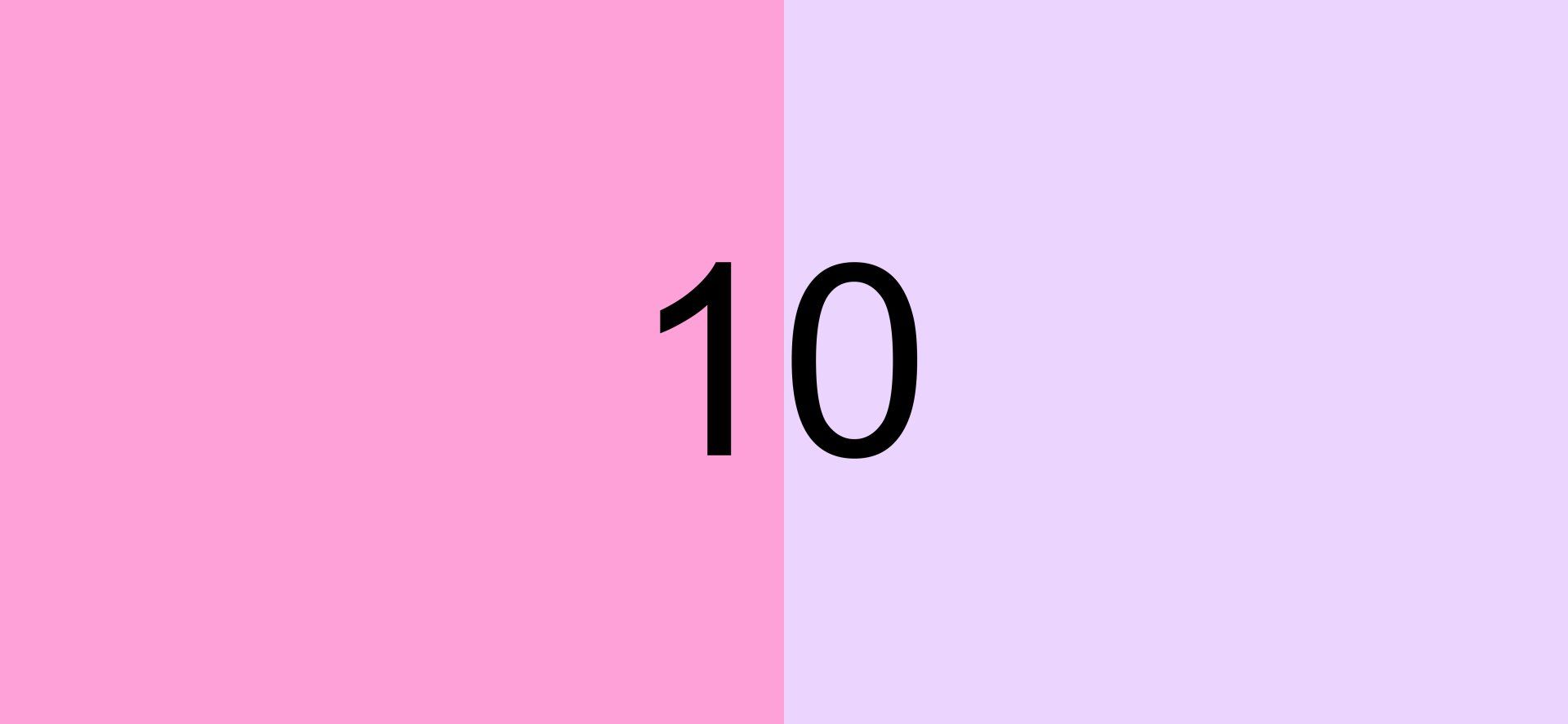

- Entertainment Shopping
- Intimate Knowledge of Recipients
- Uses Wishlists
- Positive Response to Giftata (app)
- Budget Minded
- Digital Dates
- Connected to Others
- 2X Week to Daily Amazon User
- 1 Large Repository for Everyone
- Entertainment Shopping
- Task Oriented Shopping
- Leaves Items in Cart for Later
- "I think I'm not organized"
- Budget Minded
- Connected to Others
- Intimate Knowledge of Recipient
- 2X Week to Daily Amazon User
- Highly Values Easy
- Time is Relative
- Entertainment Shopping
- Uses Wishlists
- "I think I'm not organized."
- Connected to Others
- 2X Week to Daily Amazon User
- 1 Large Repository for Everyone
- Plan Ahead
- Intimate Knowledge of Recipient
Then I looked for additional overlapping items between groups 1 and 2 only which included 1 item:
- Budget Minded
and groups 1 and 3 which included:
- Uses Wishlists
and groups 2 and 3
- I think I'm not organized
And finally, I included
"Task Oriented Shopping" because all but 1 person exhibited these behaviors. Though, I decided to make entertainment shopping the more dominant behavior of the yet to be determined persona.
The Persona
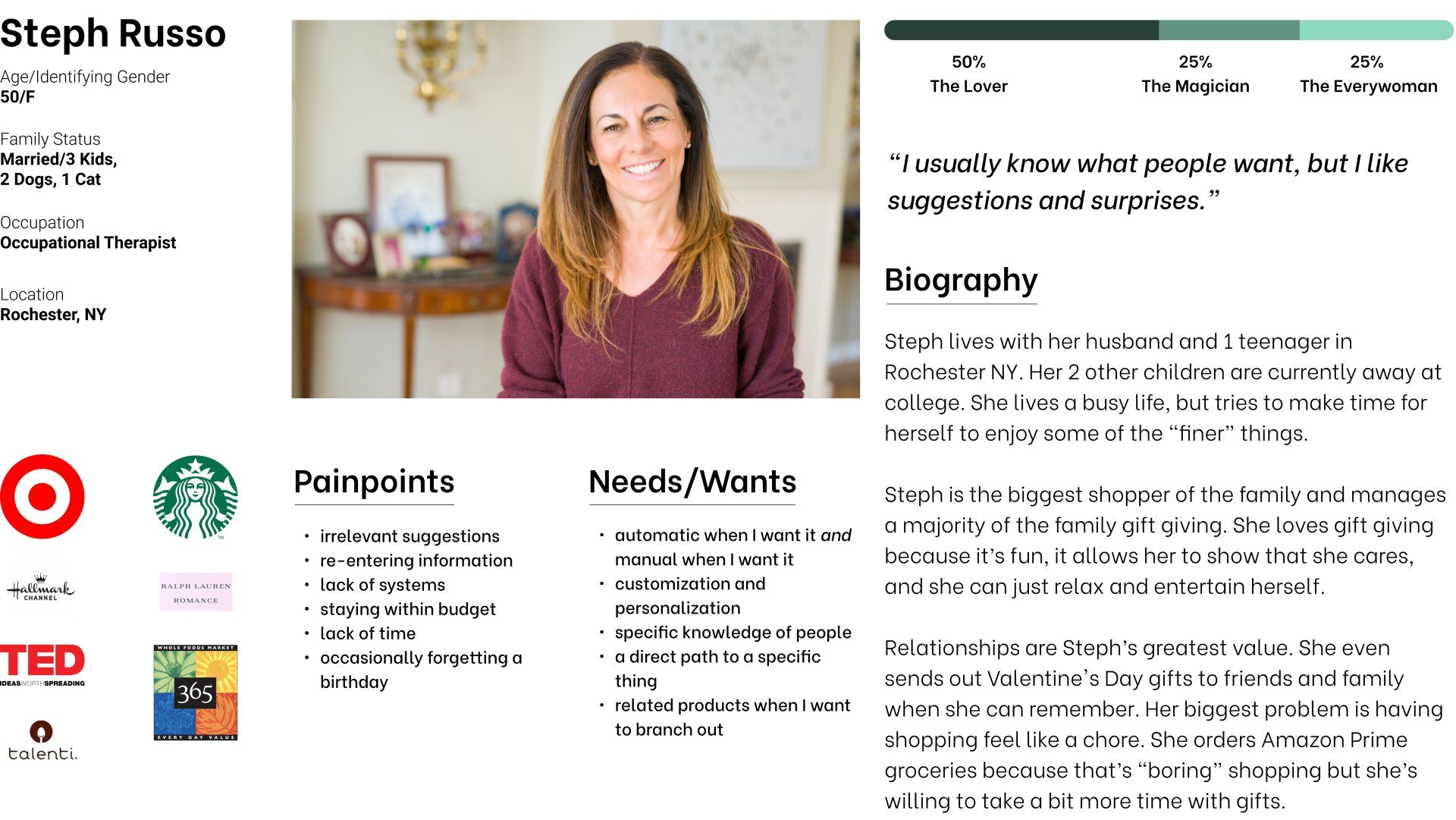
Steph's Unique Problems & Solutions
I thought about Steph's annoyances and hurdles to getting people gifts and chose the following on which to focus because they could encompass the other issues.
HMW: How might we make sure Steph has enough time between remembering an important date and getting the gift to the recipient's doorstep?
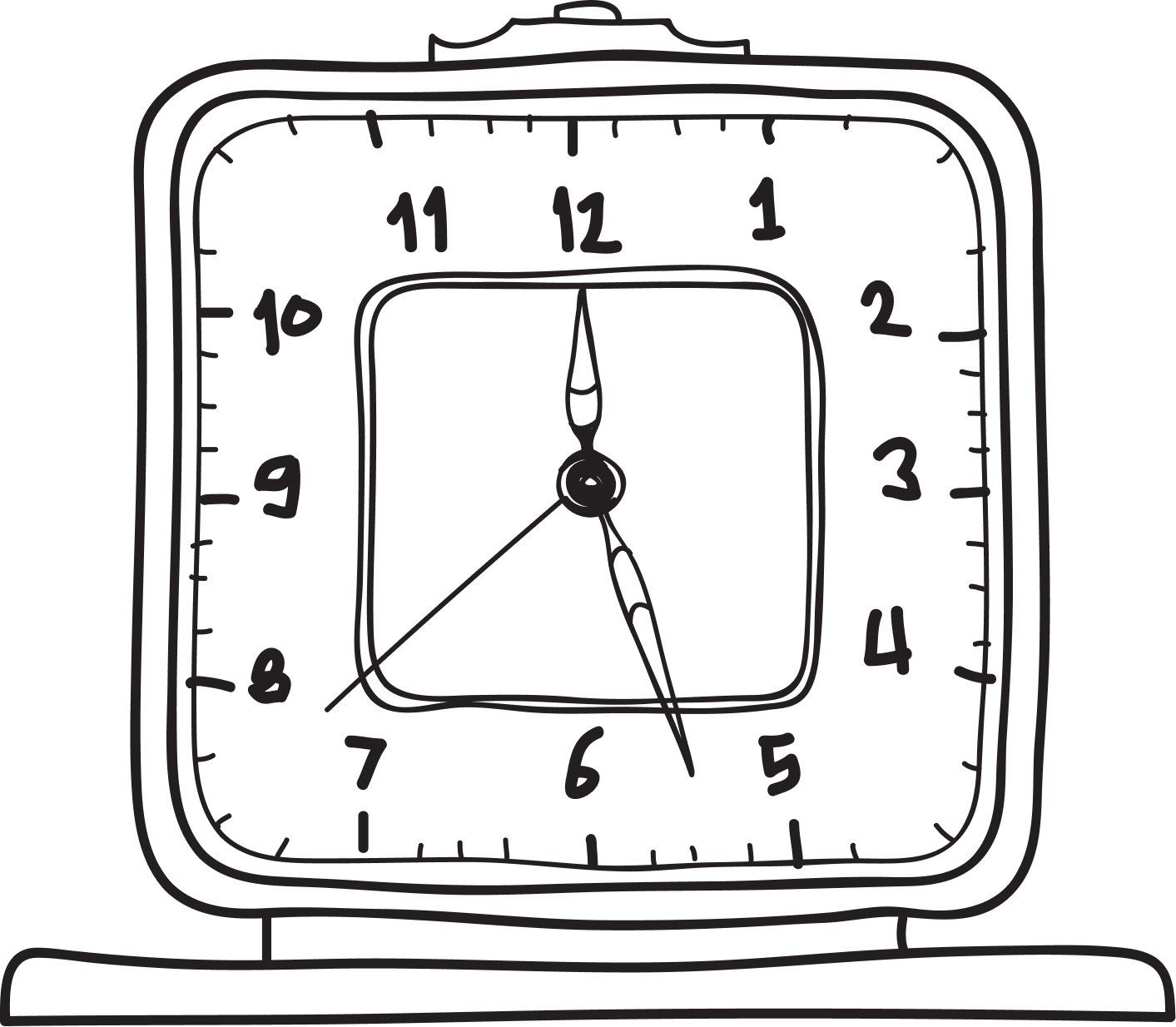
- Send Steph a reminder
- Allow Steph to set when she wants to be reminded
HMW: How might we provide more personalization in the Amazon gift giving process?
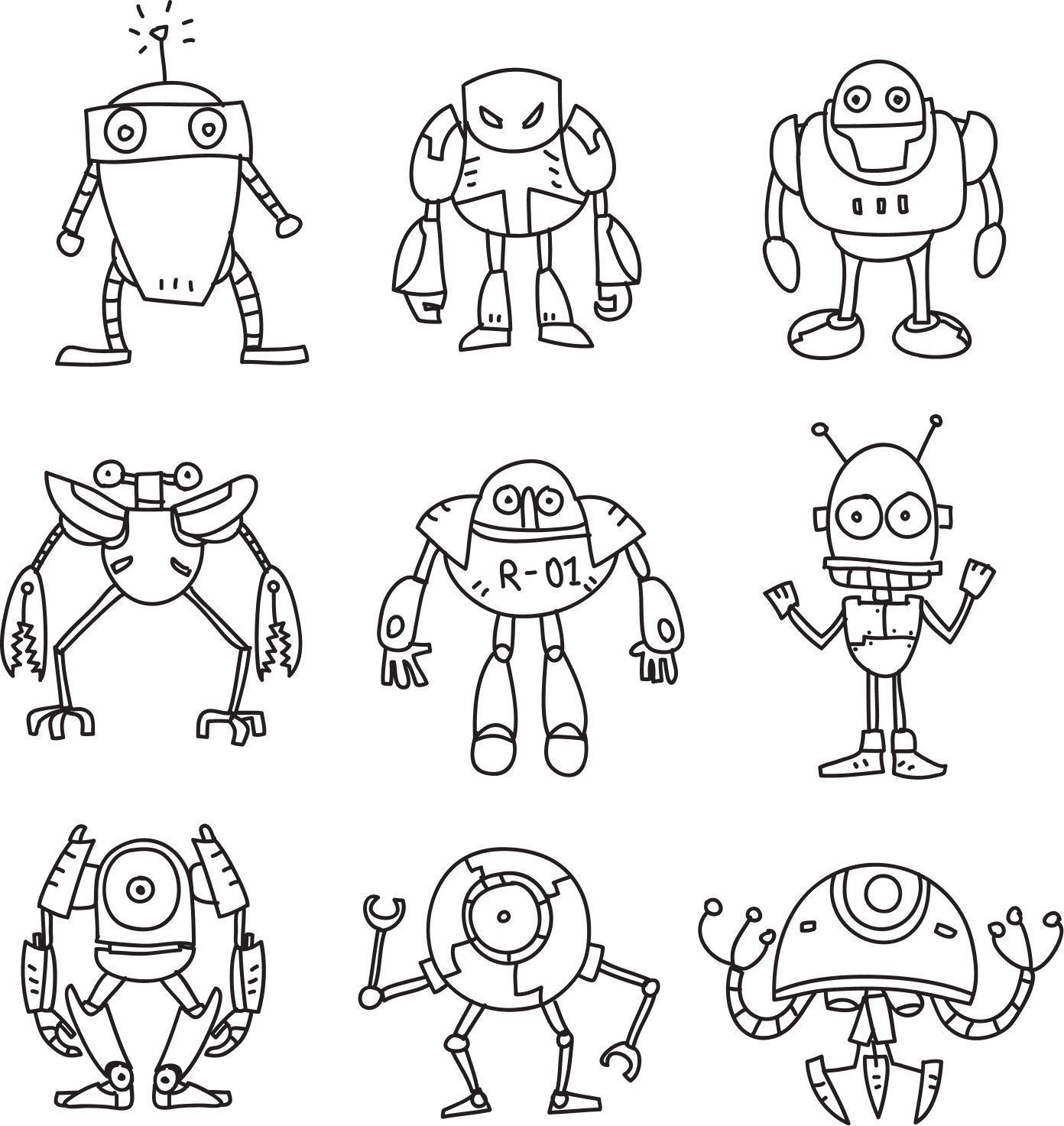
- Provide unique recommendations for a particular person
- Allow shared wishlists to connect to a contact so Amazon can give more accurate recommendations
Steph's Painpoints Mapped Out
I wanted to get more detailed about what Steph would be thinking, doing, and saying as she shopped. A journey map helped me connect the persona to her actions and see where her expectations were not met.
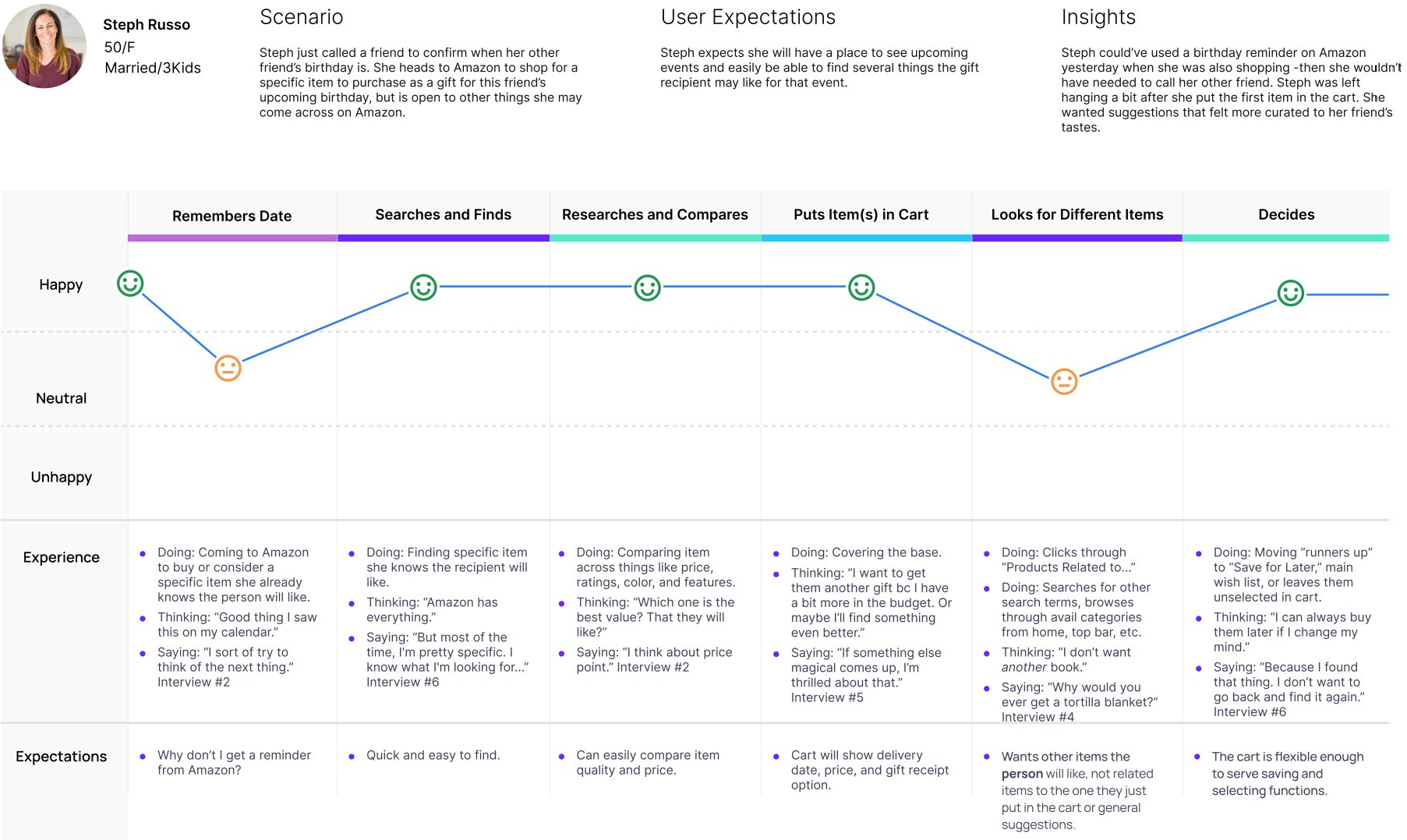
Design Patterns
I knew I wanted a calendar with events (since the interviewees all used them) and that I'd be using recommendations. I thought categories and filters could help refine the recommendations so I looked at design patterns for those as well.
On calendars today was always highlighted, and there was a summary beneath the day with all tasks or events related to that day. There was also a way to add an event to the day that may include time, people, location, and a reminder option.
Create an event needed to be associated with a date, a time, and location. Events had a title, associated people, and a place for notes. Events were assigned a color so they showed up better on a timeline or date view.
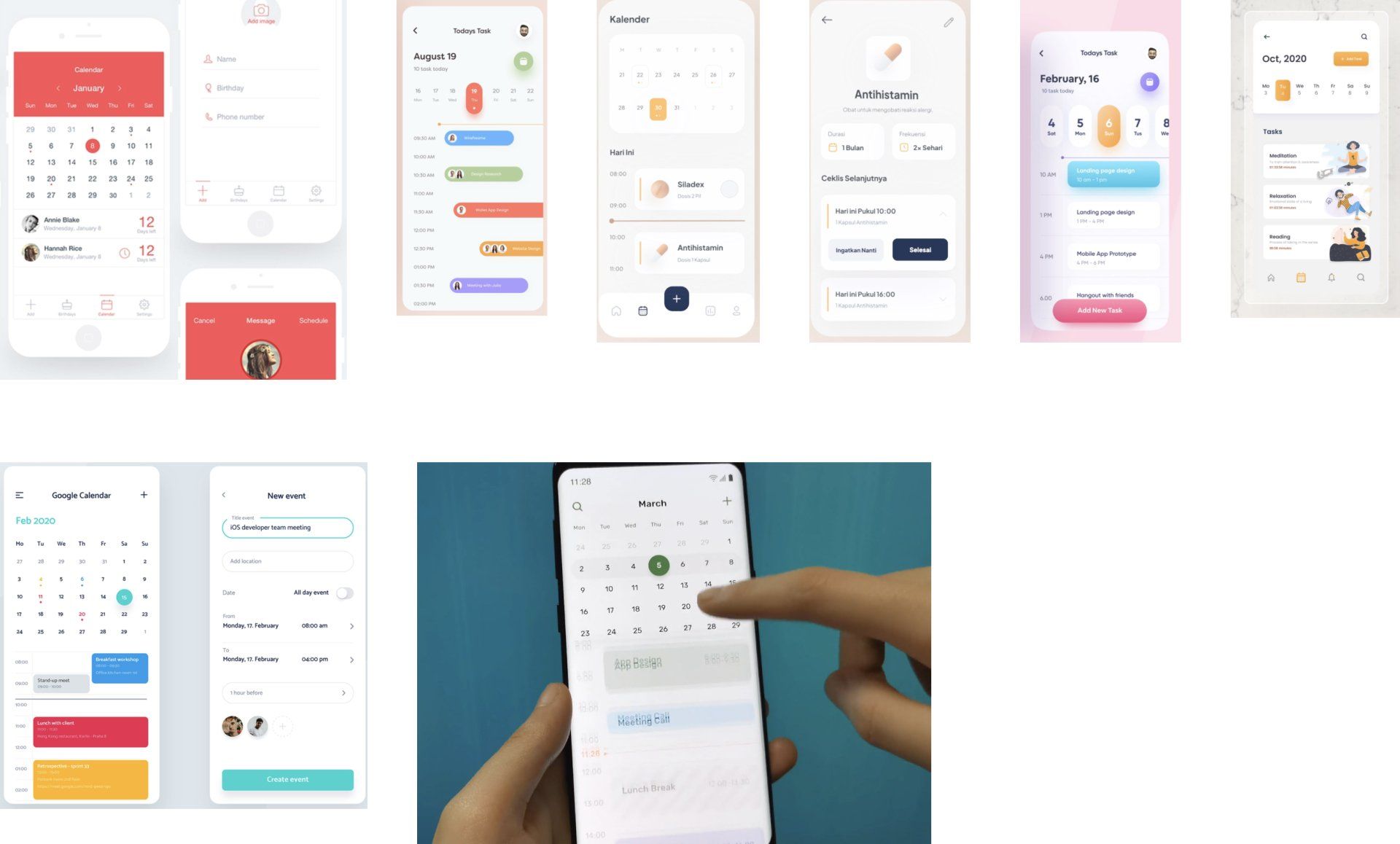
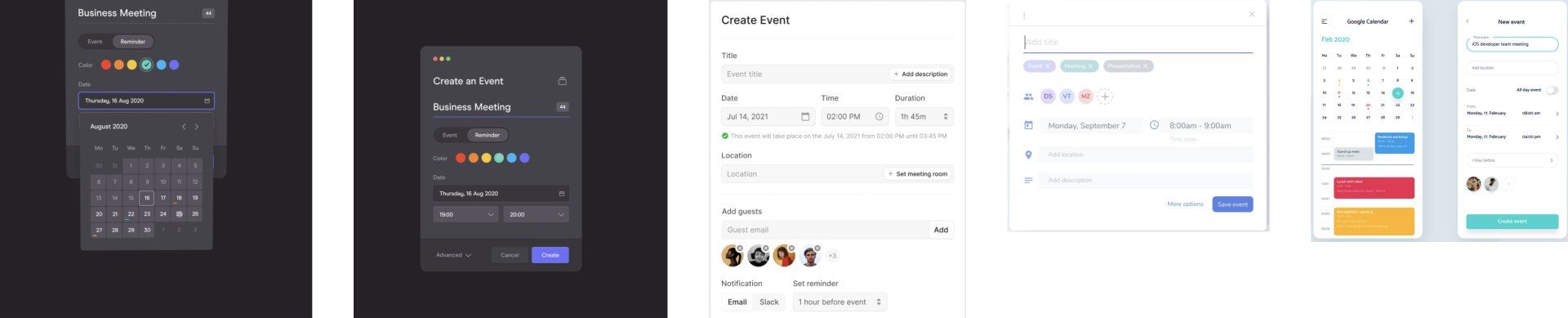
Amazon recommends were based on past browsing, past purchases, and on deals. The recommendations featured a simple picture without a background for a clean look. Each card was limited to 4 items and some allowed the user to “see more.”
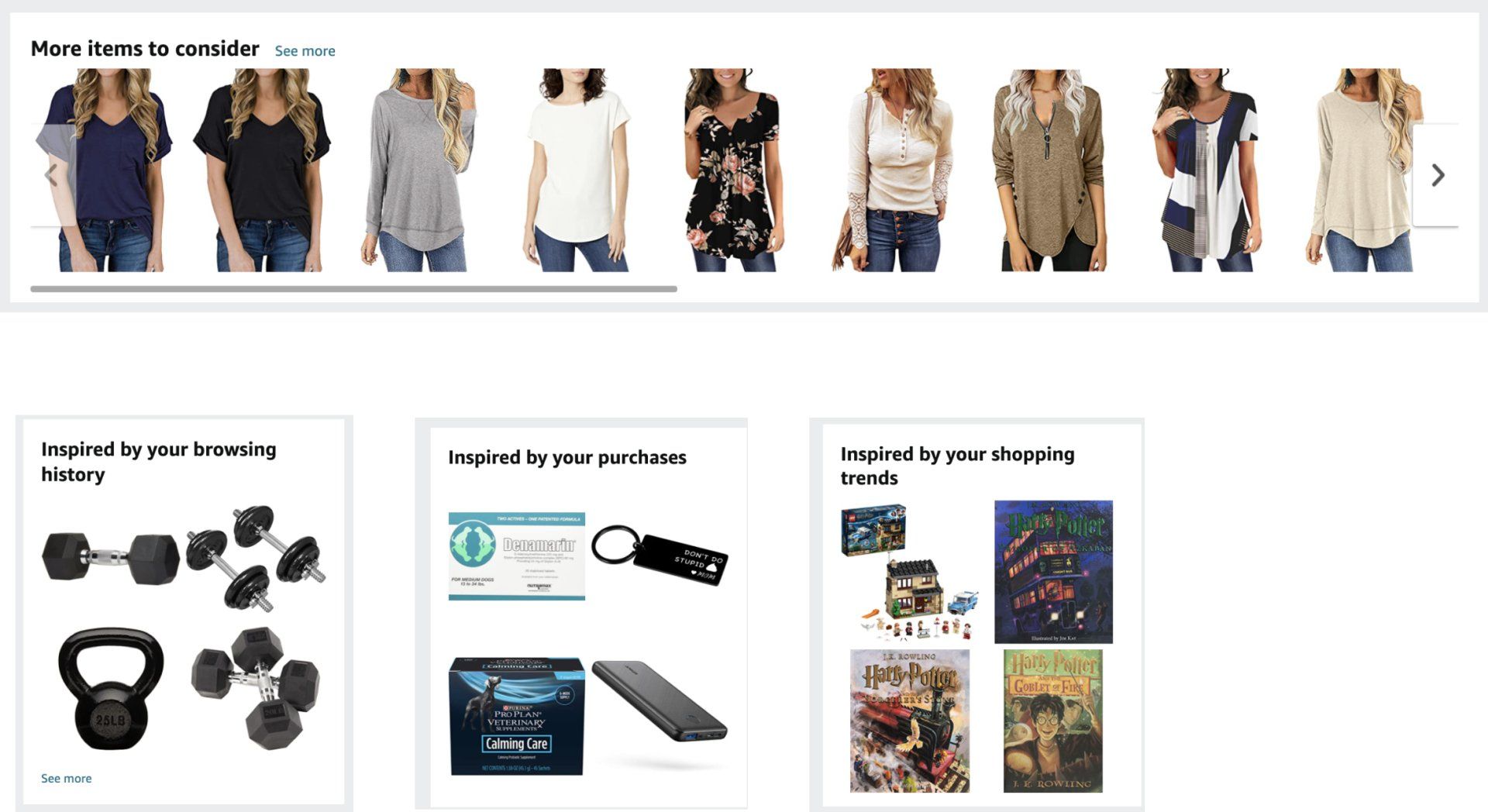
Amazon had categories for different types of shopping and subcategories within those. They did have some style categories, for example, in “home” you could search by “traditional,” “modern,” etc. Amazon did not appear to have categories for types of things people like to do like AirBnb.
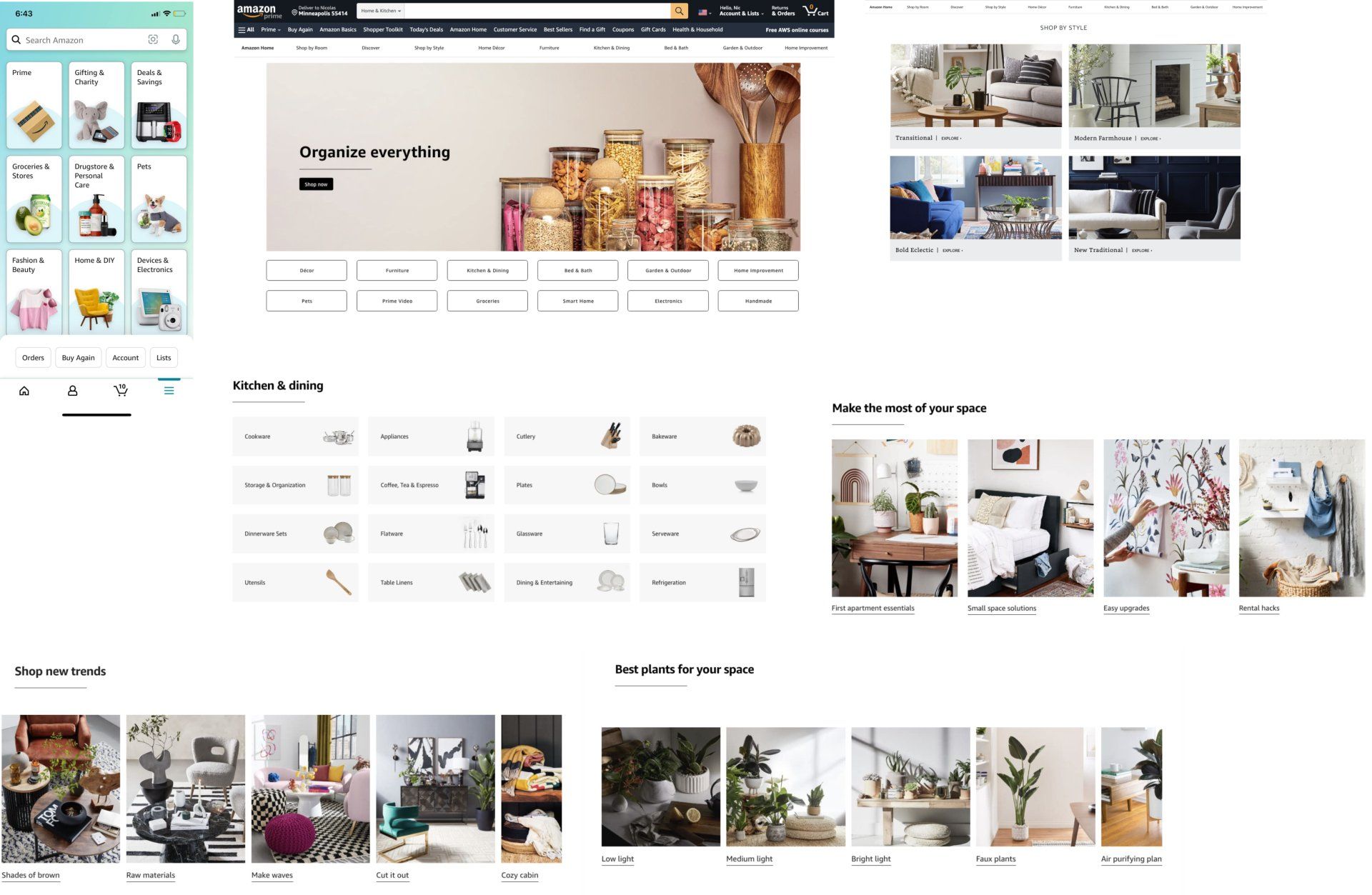
Amazon desktop/laptop had a filter on the side for broad categories such as “women’s shirts,” for things like color, brand, size, shipping, recommendations etc. On mobile the filter was on top of the results along with a “Prime” toggle. The filter allowed for the same filtering as on desktop.
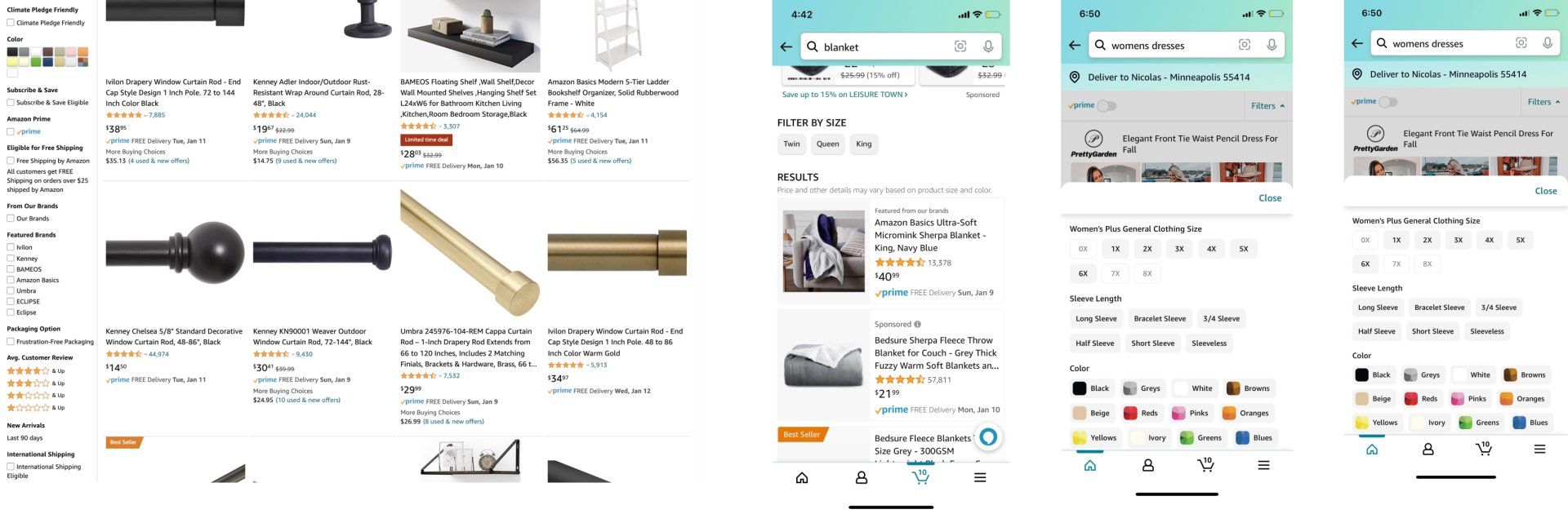
Initial Sketches
I sketched out some ideas for how the calendar feature might look.
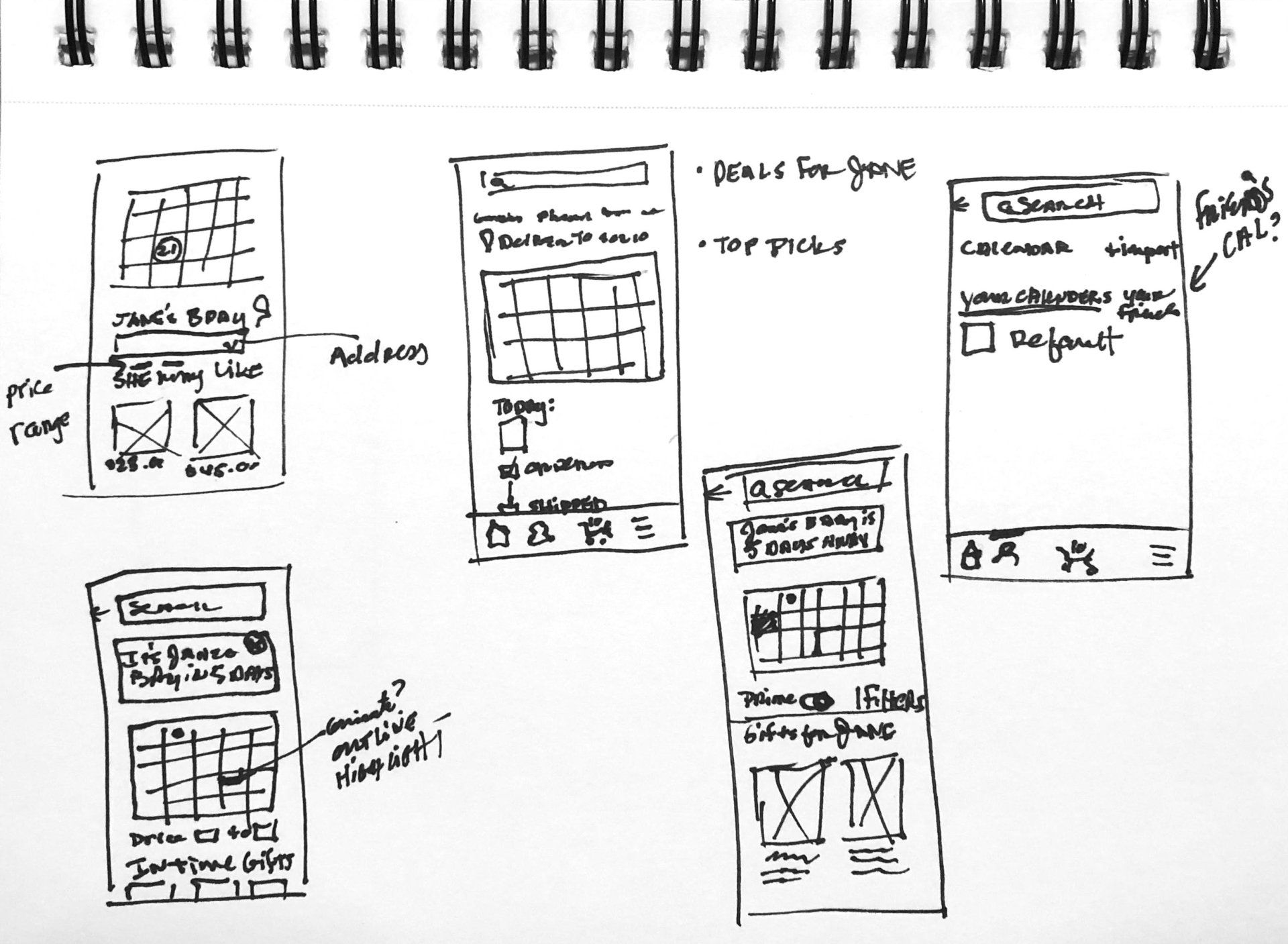
Slide title
Write your caption hereButton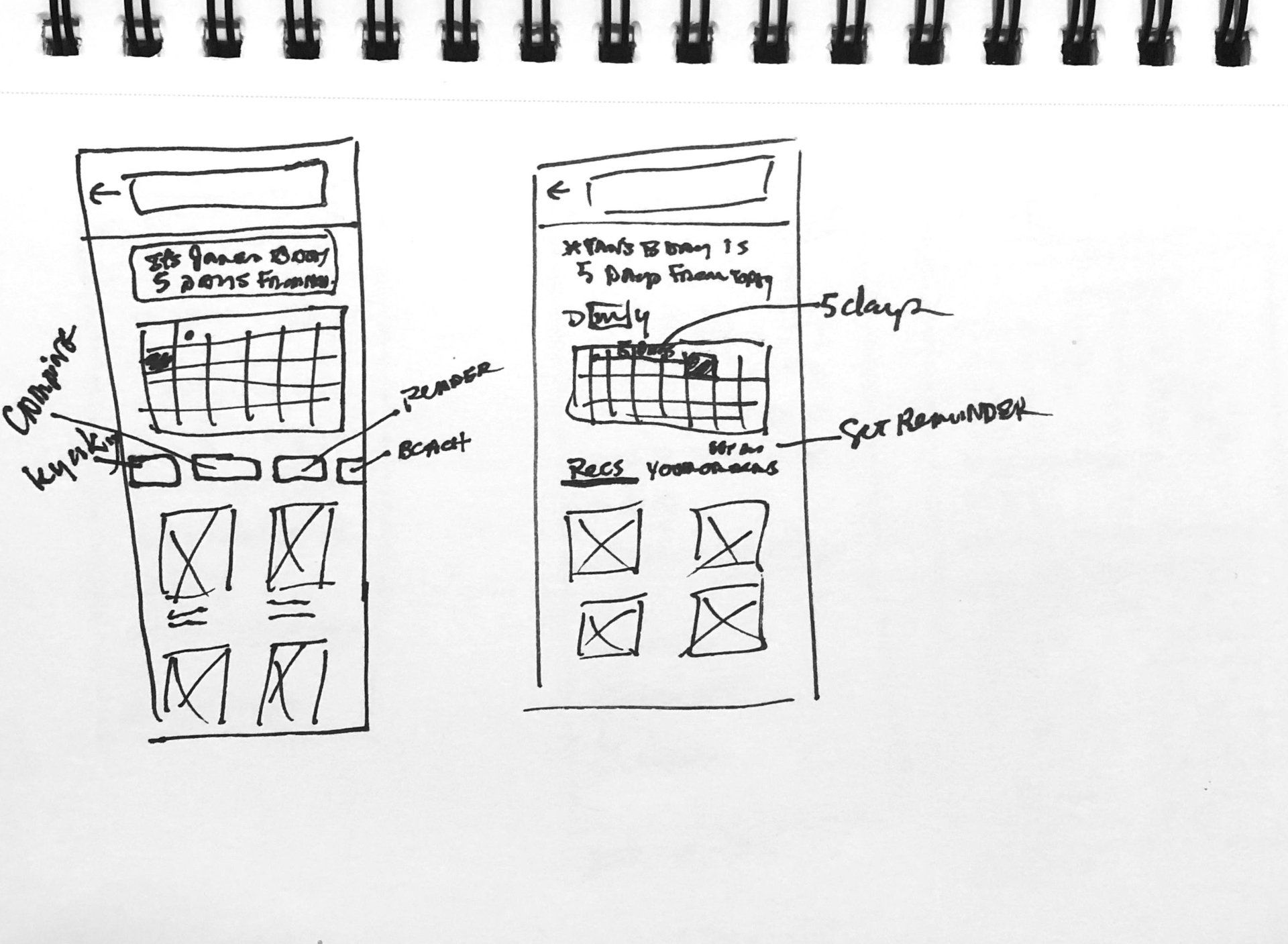
Slide title
Write your caption hereButton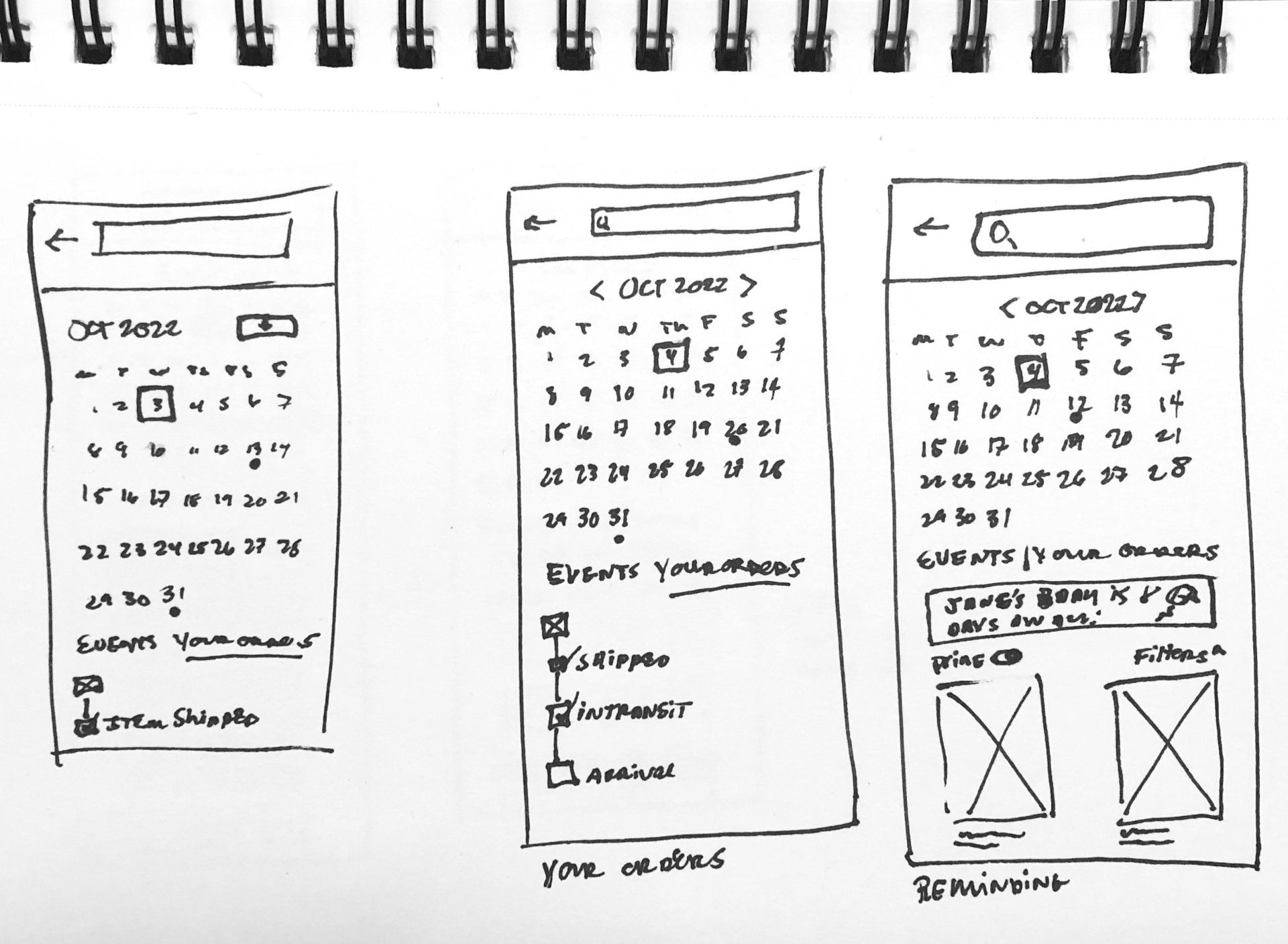
Slide title
Write your caption hereButton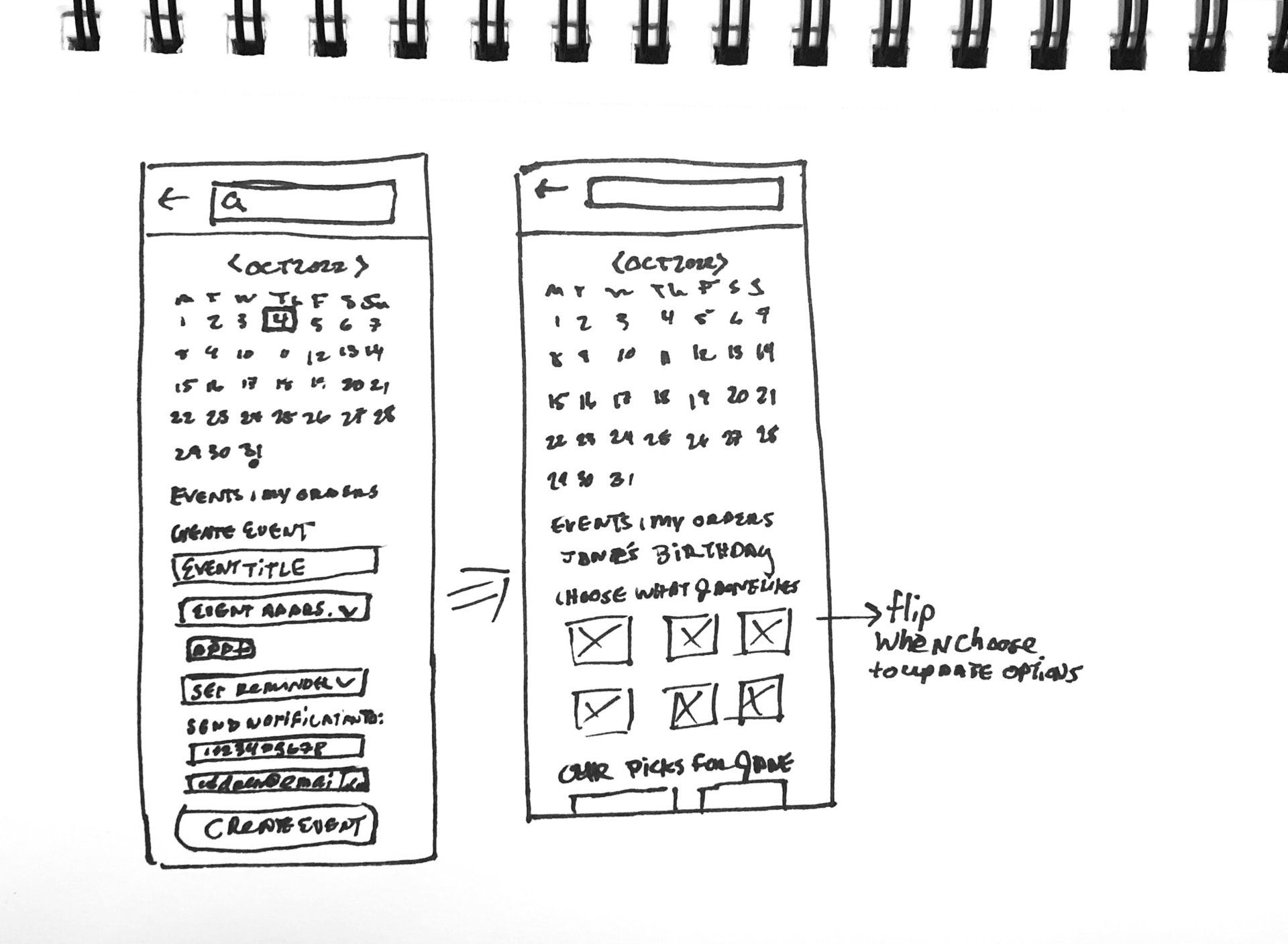
Slide title
Write your caption hereButton
User Flow
I decided to focus the user flow on calendar setup, where the user would return to the calendar page after each step. Other flows I considered were: Steph views an event, Steph saves an item to an event, and Steph connects a wish list to an event.
In keeping with Amazon's design patterns, I chose to link to new pages where it would have been possible to integrate the next step into the the calendar page with animations. Amazon's site used pages with form fields instead of slick animations.
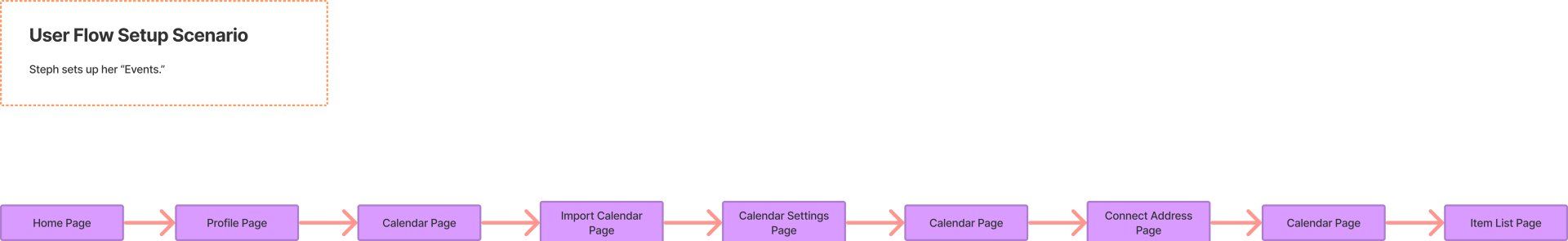
Hi Fidelity Wireframes
I designed the hi fidelity wireframes for the calendar setup flow and made the prototype for testing. I thought the testing would go, overall, well. I did have some reservations about the users knowing where to find the feature.
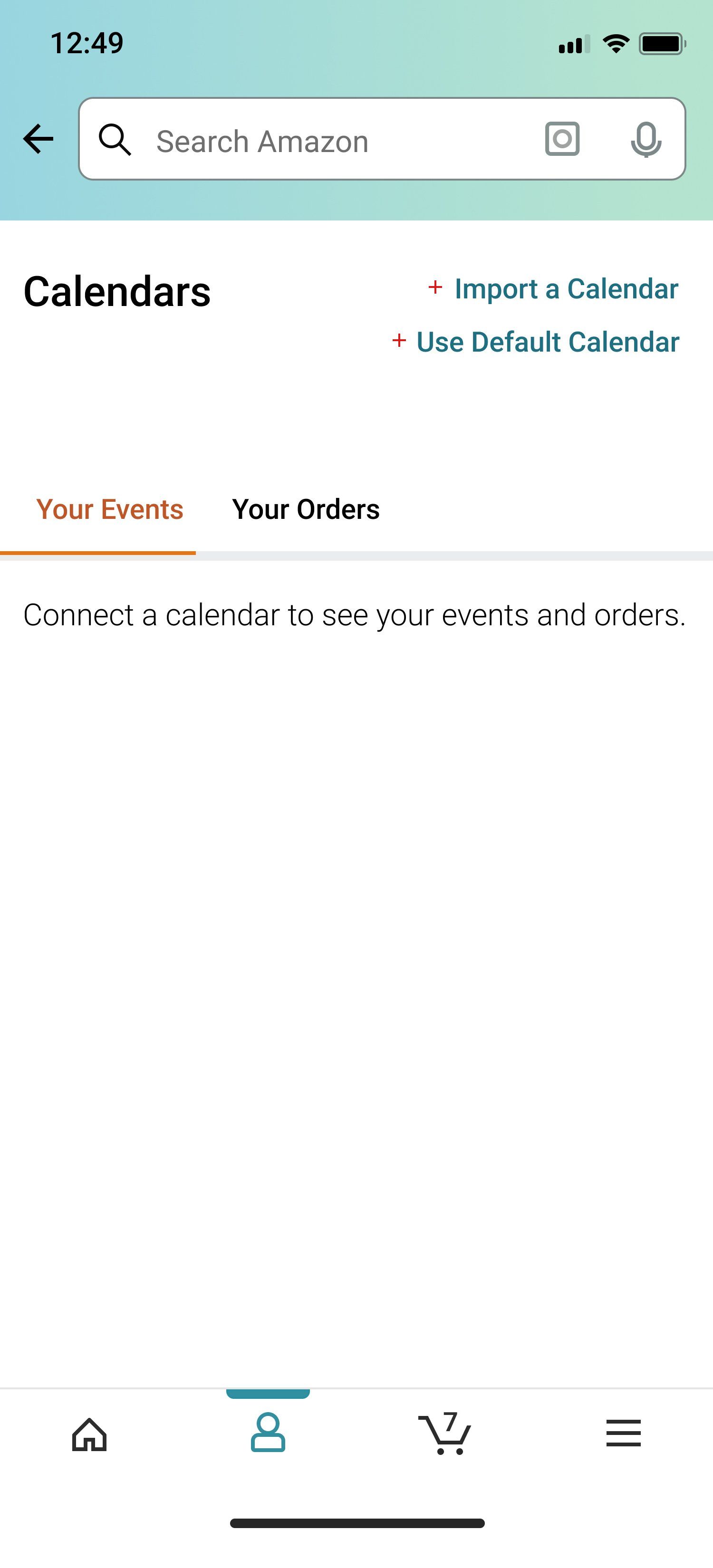
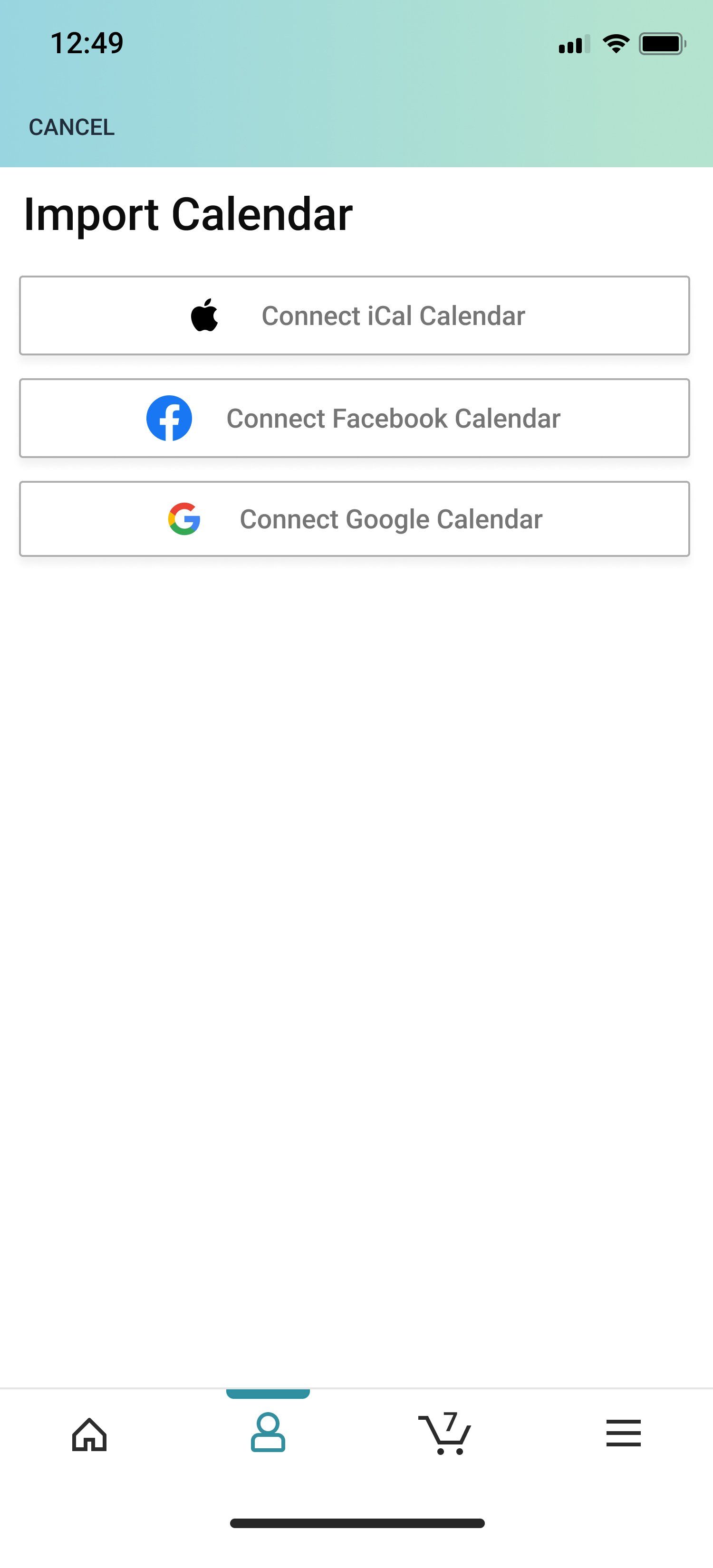
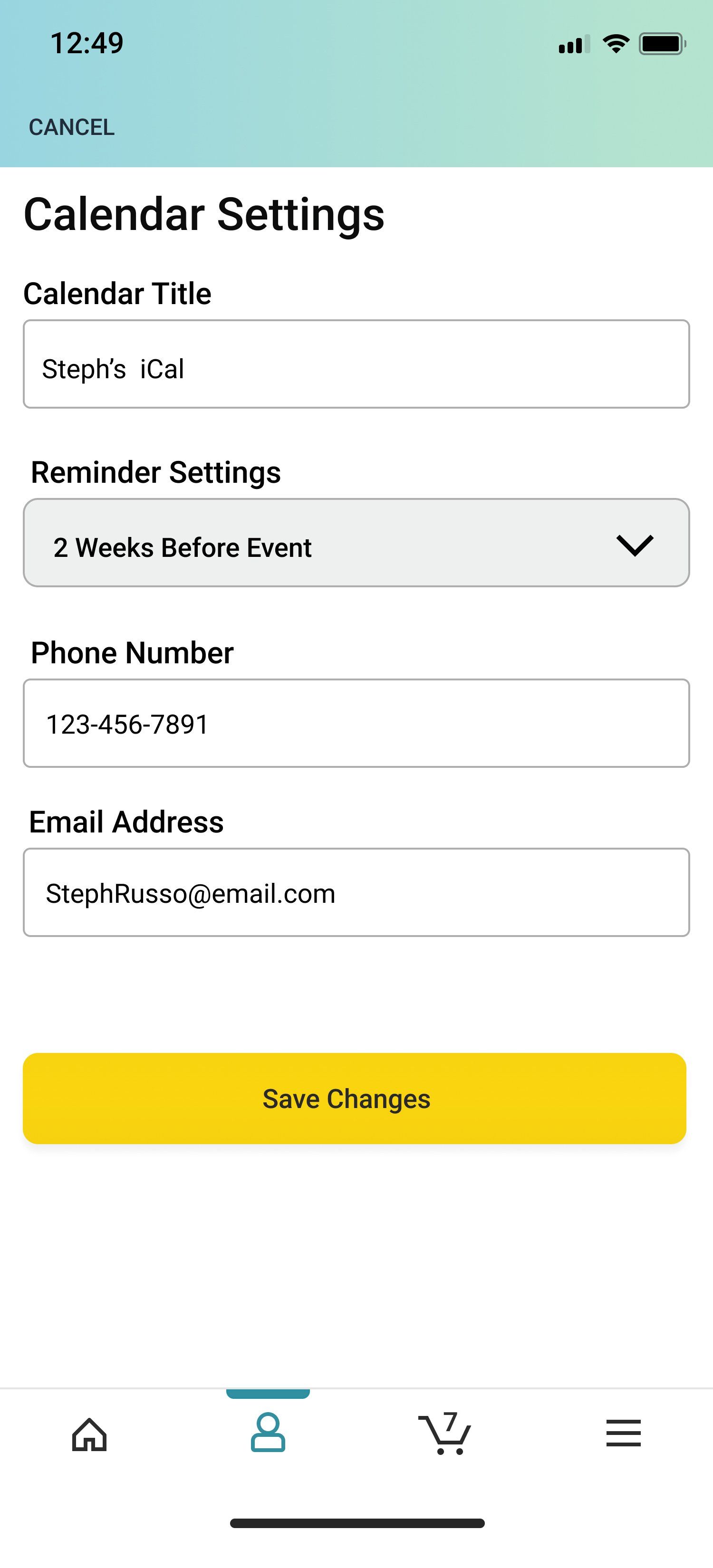
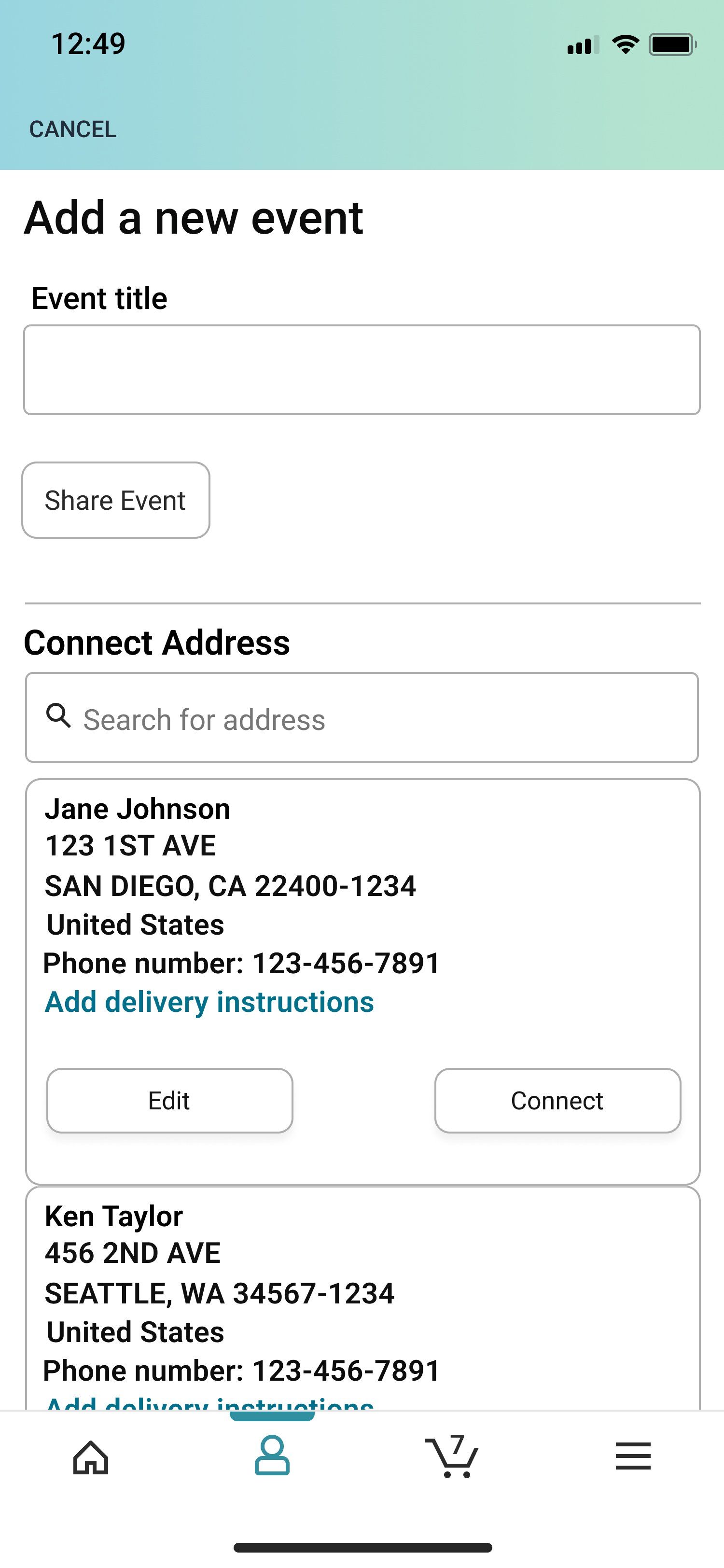
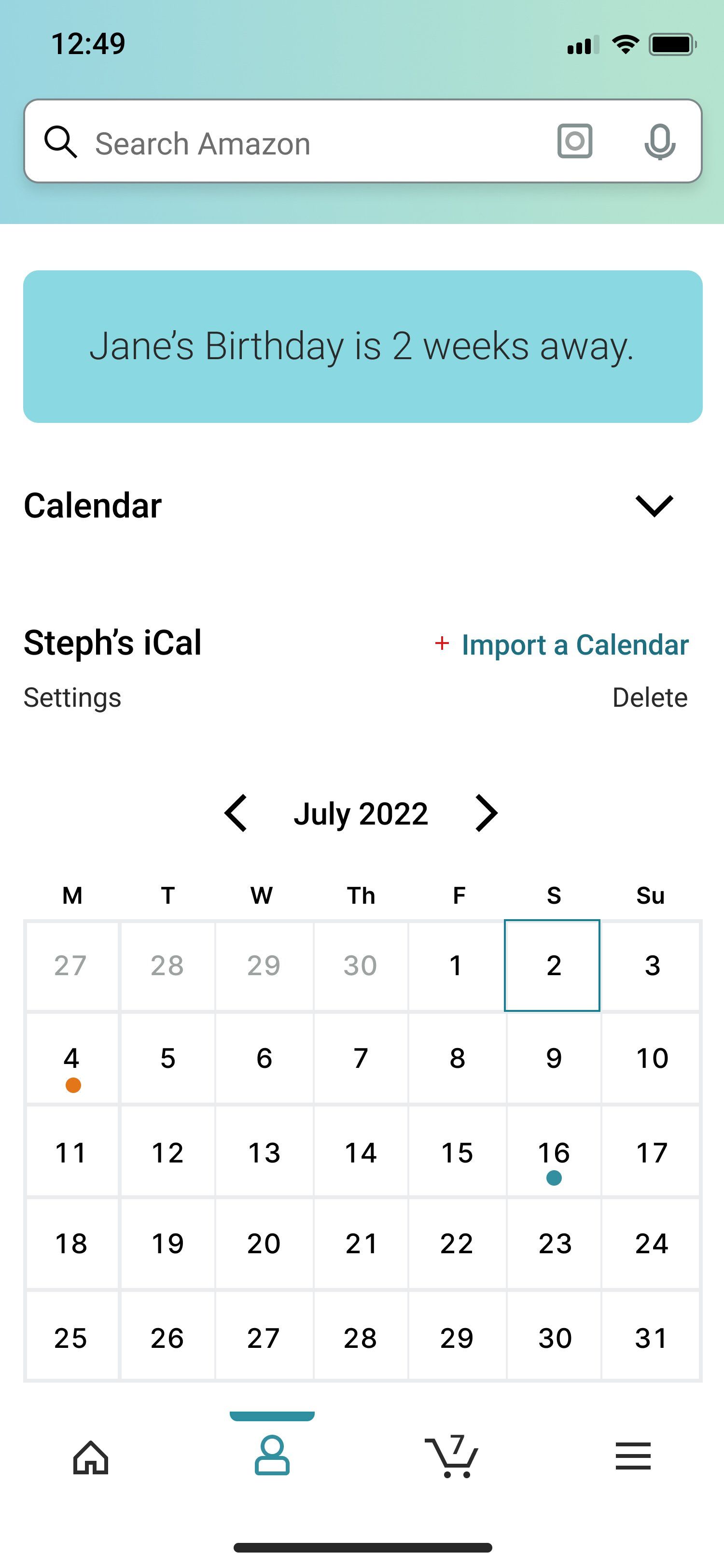
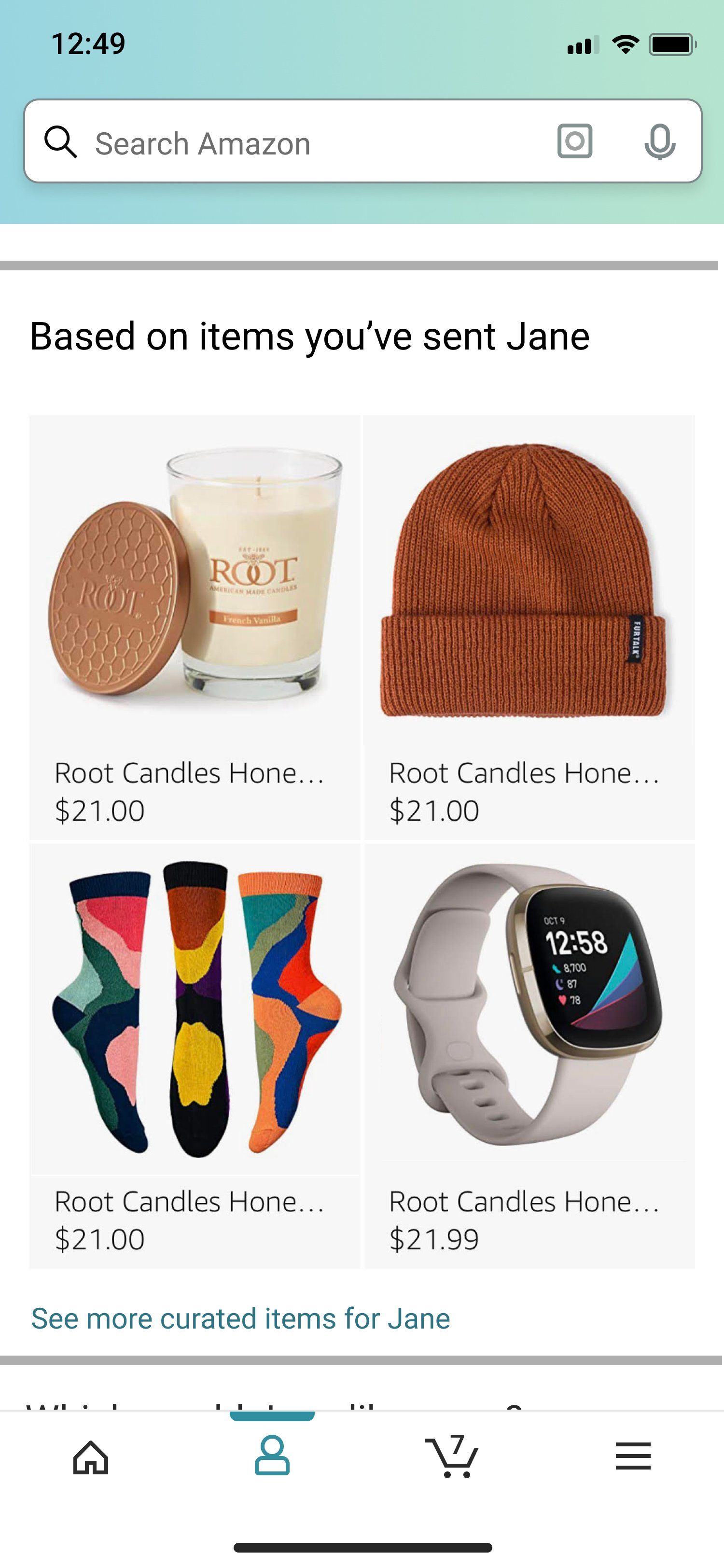
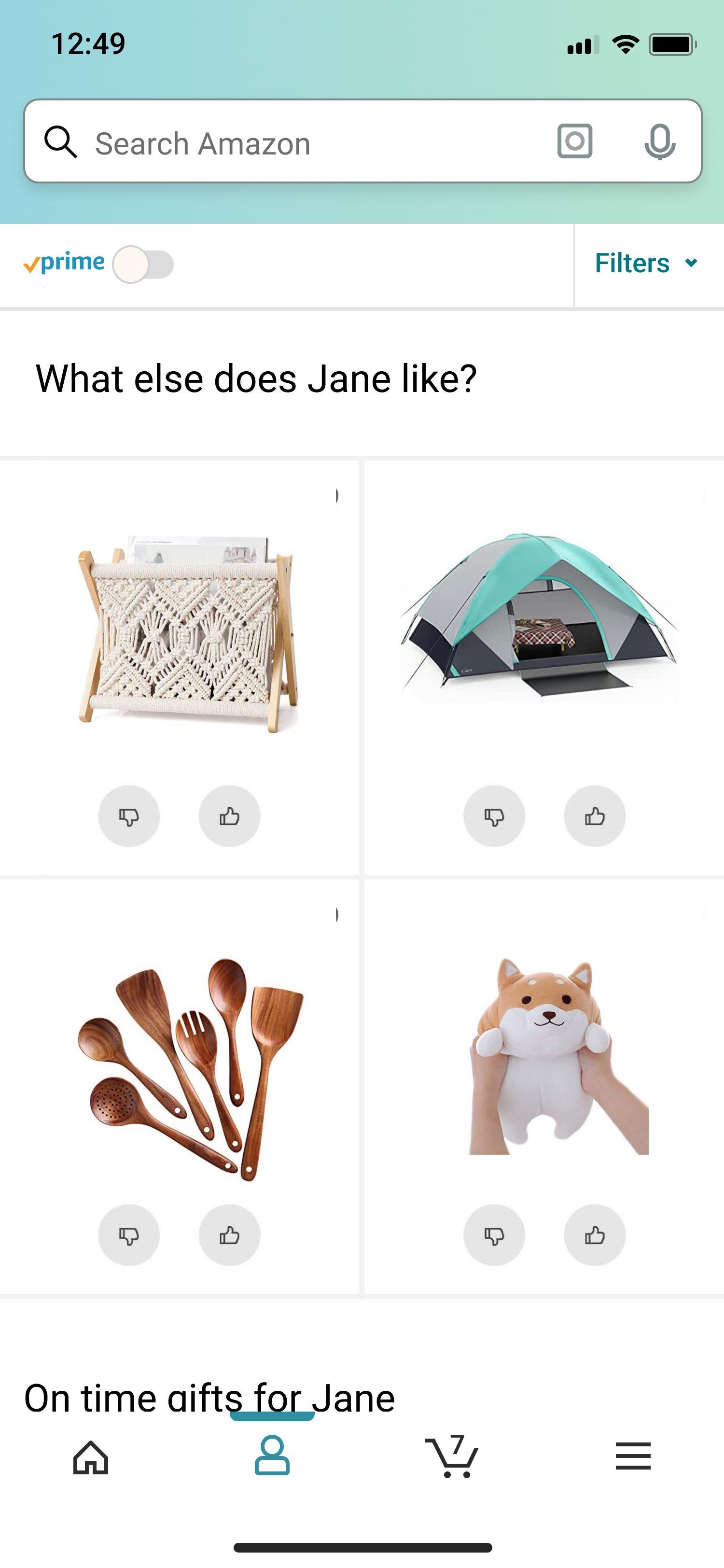
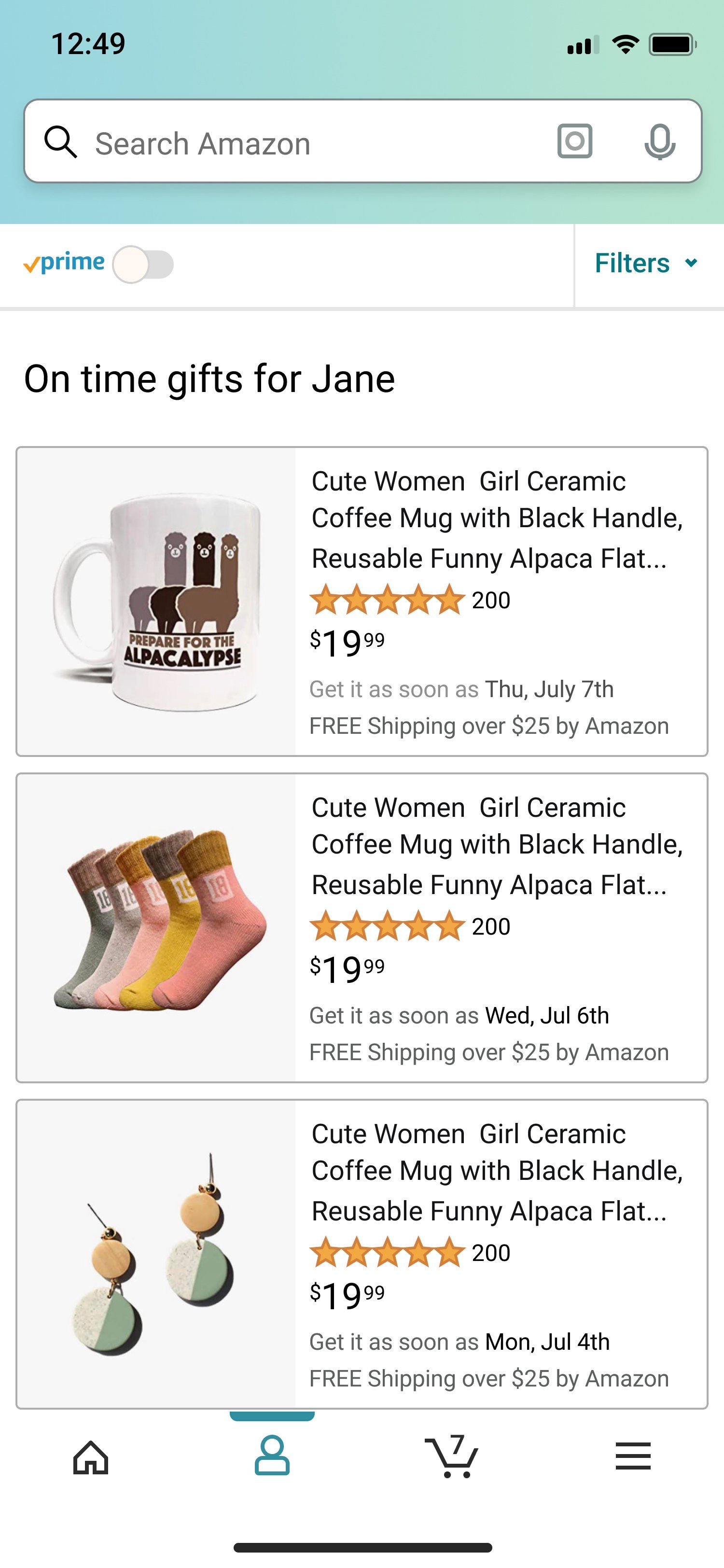
Usability Testing & Iteration
I completed usability Zoom sessions with 5 Amazon Prime Subscribers. I also tested the prototype with 9 Maze testers who did not meet any specific criteria.
Users thought Calendars would be under either account or menu. One Maze tester shed light on why it might be under the hamburger menu.
"The location for "Calendars" was familiar to go under profiles due to a task that's personalized for me. My first default path was to go into the hamburger menu. Typically I go there to find any shortcuts to categories or actions for shopping." - Maze tester
To solve this problem, I added an option under the menu to get to the calendar.
Problem
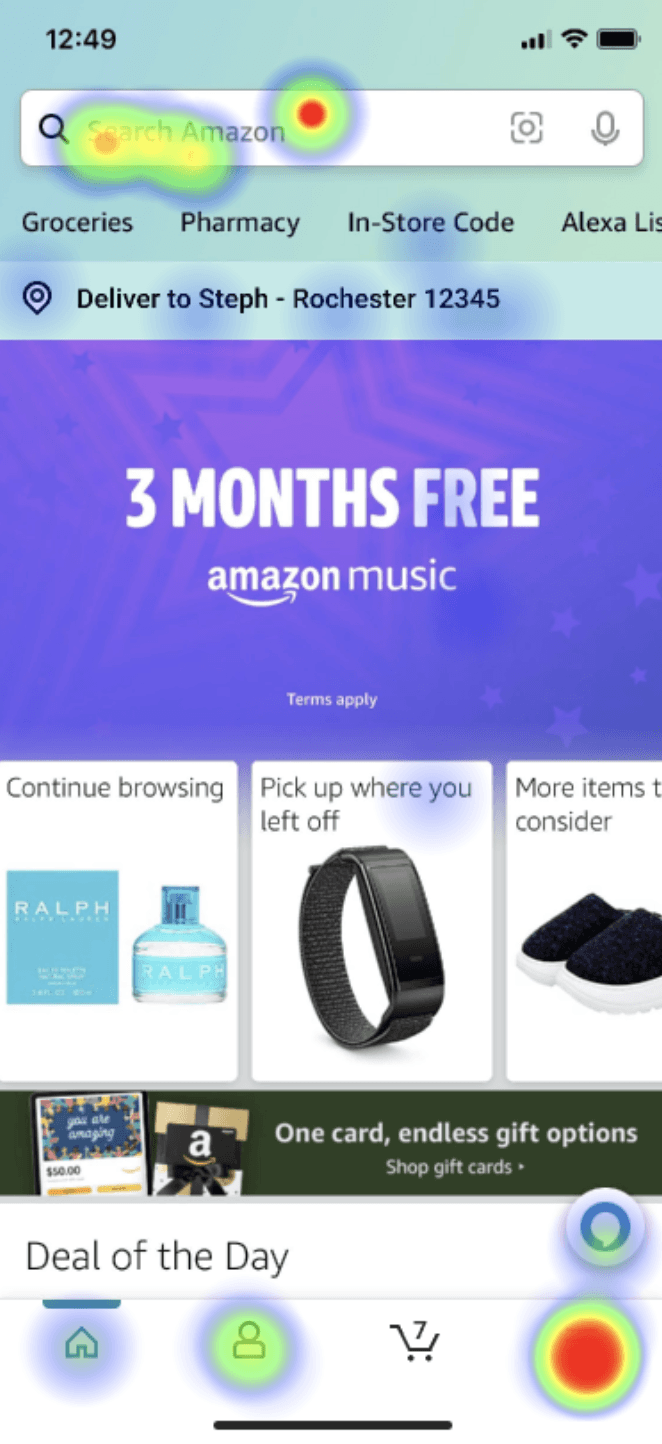
Solution
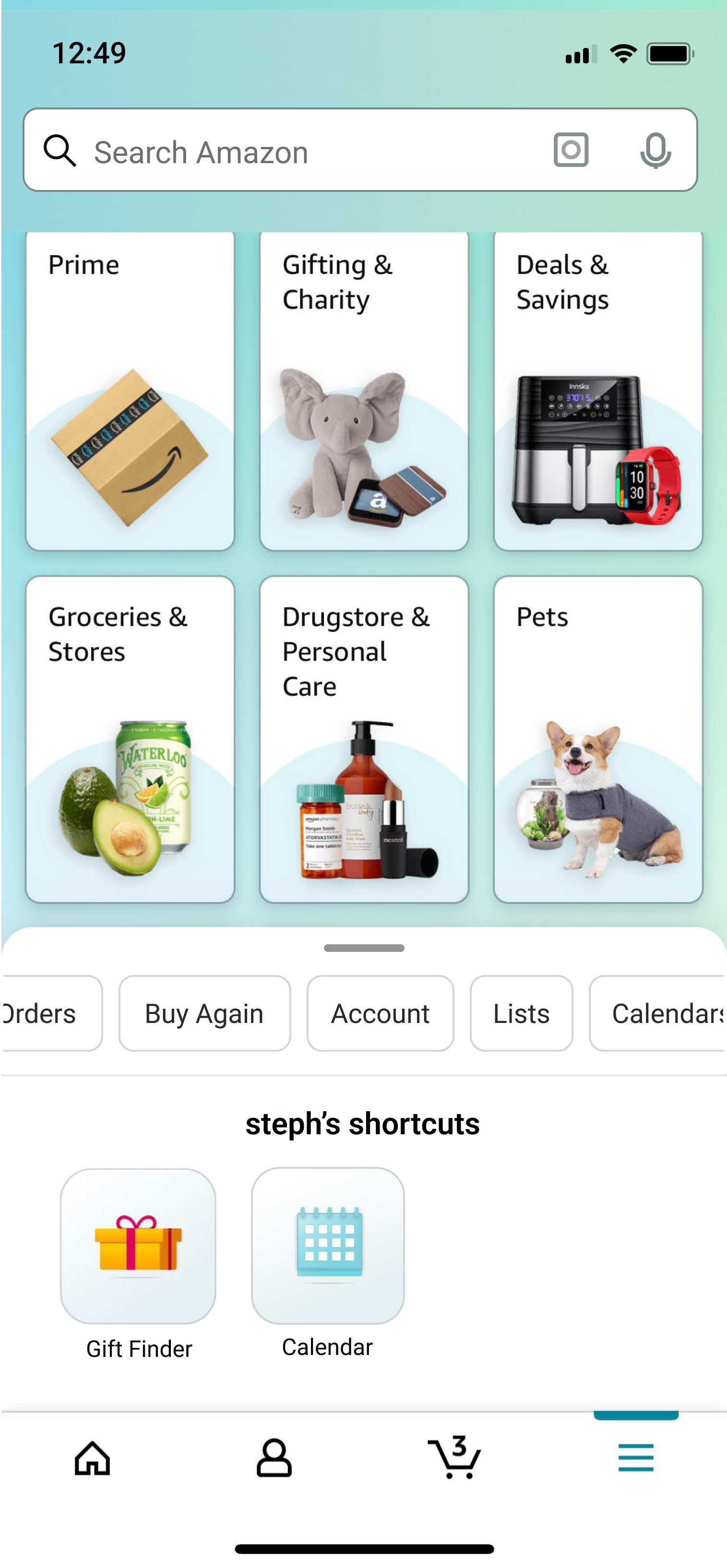
Users needed prompting to scroll for key information.
"I think if my tasks didn't specify that I scroll down the page I would not have found some of the buttons the tasks asked me to tap on." -Maze tester
My solution to this problem was to remove the false bottom of the page by moving the calendar elements up. The text at the bottom of the page gave the user a hint to scroll for more.
Problem
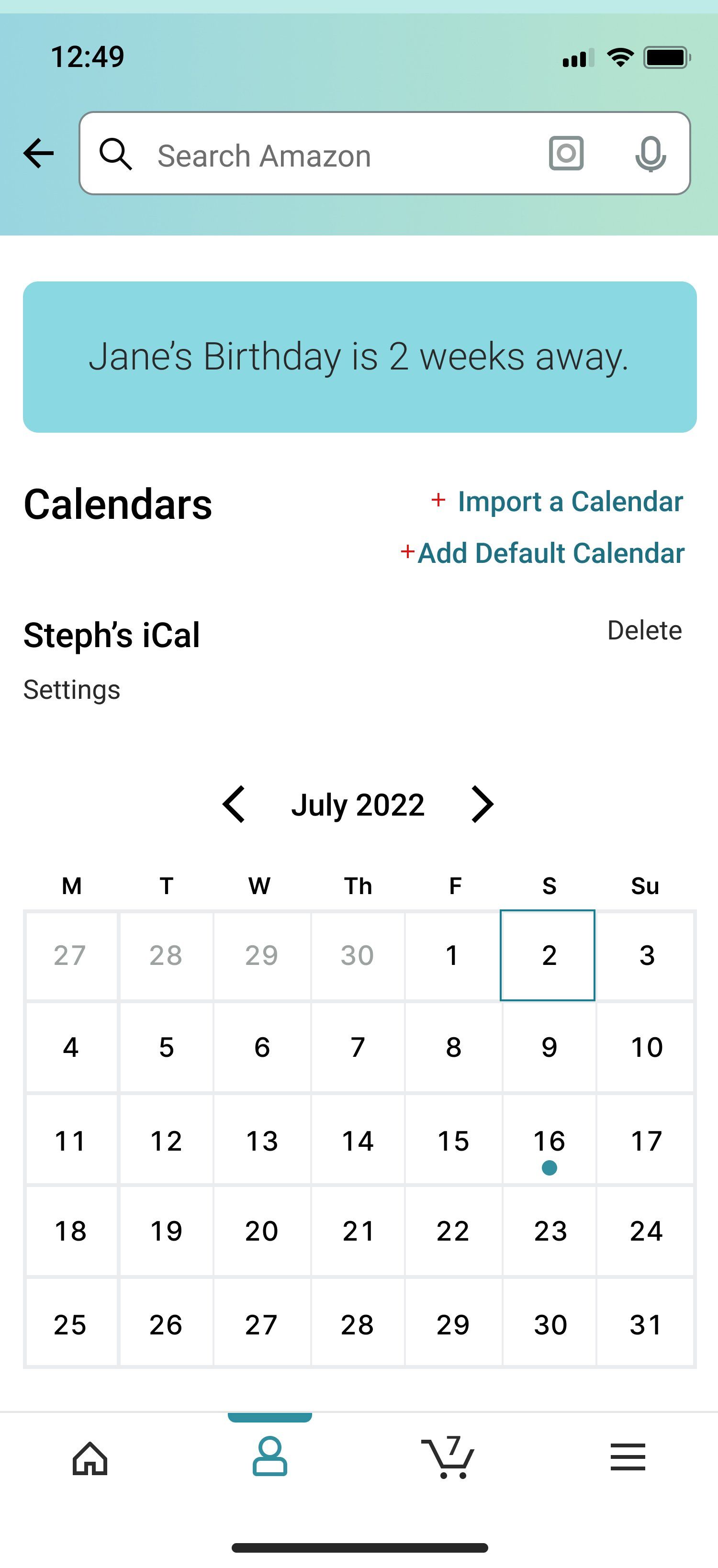
Solution
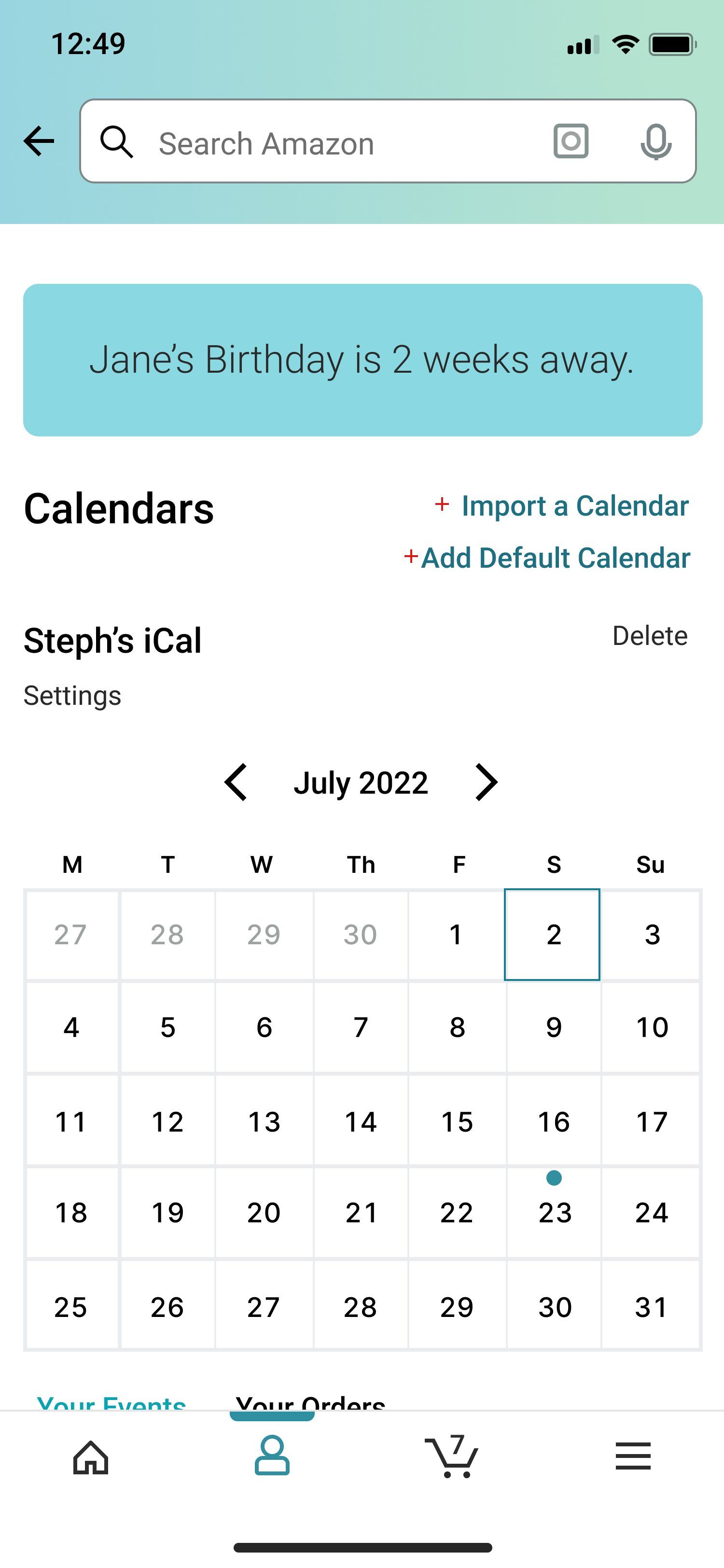
Users thought they could delete events by clicking the day.
"When deleting an event, i expected to be able to click the dot on the calendar and have the event details pop up so i could delete it there. it was my second instinct to scroll down and delete the listed out event. " -Maze tester
To make deleting an event easier, I added the option to delete by clicking on the date.
Problem
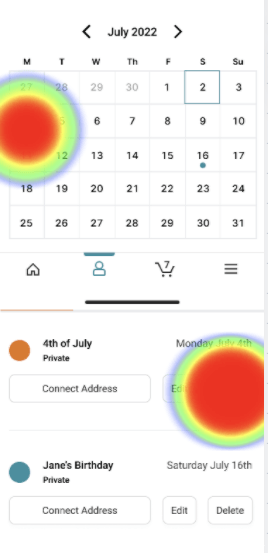
Solution
At first, users thought they were seeing past items they'd sent Jane. They expected to see that information somewhere.
"Items I've sent to Jane...Oh that's 'based on items I've sent to Jane." -Zoom tester
To remedy this, I added an "Items you sent to Jane" section on top of the "Based on items you've sent Jane" section.
Problem
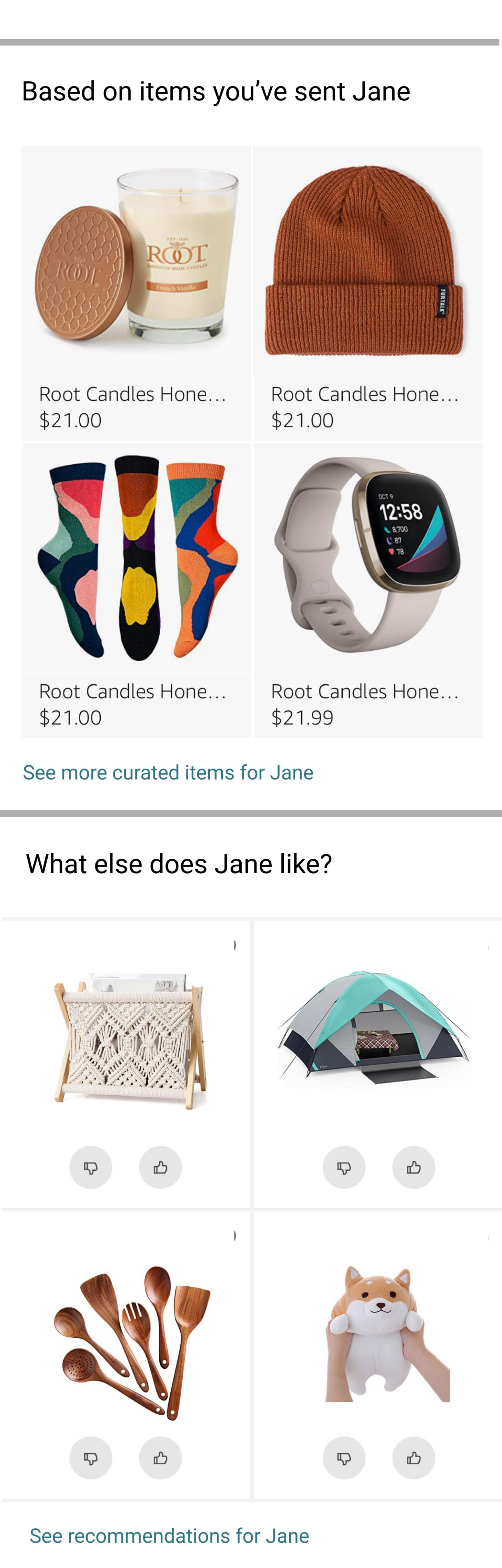
Solution
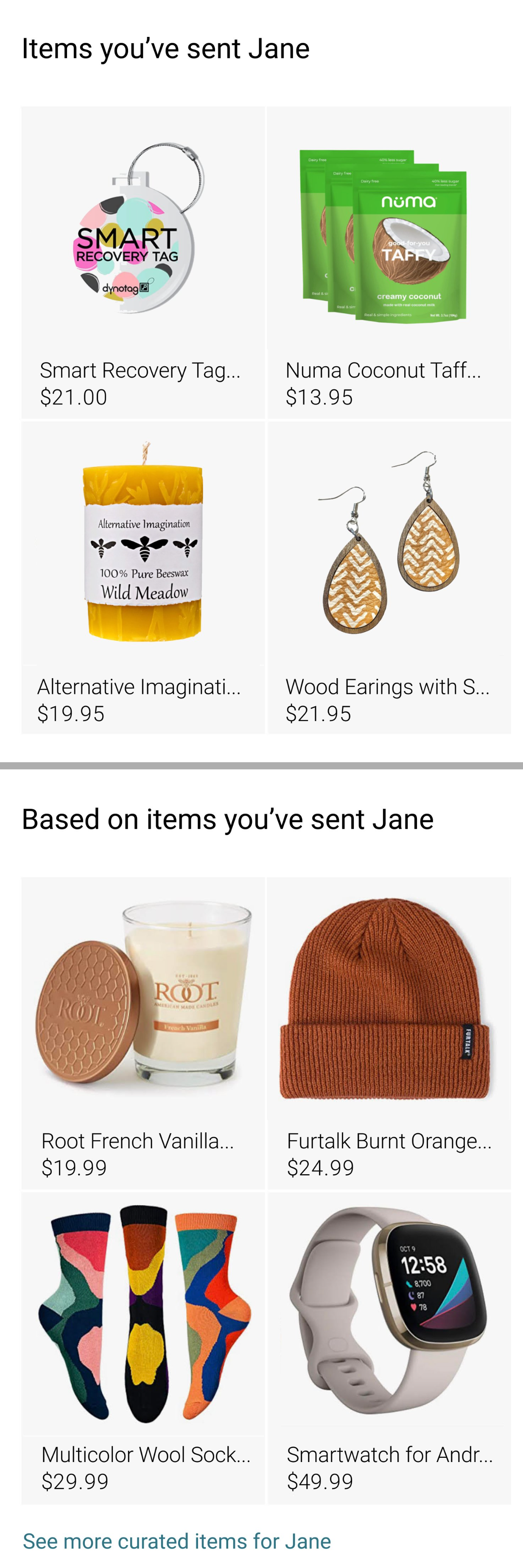
They wanted the flip cards to be actual items they could click on and shop from (Amazon's original design).
"Can I like buy this one? Where is the price and stuff?" -Zoom tester
Problem
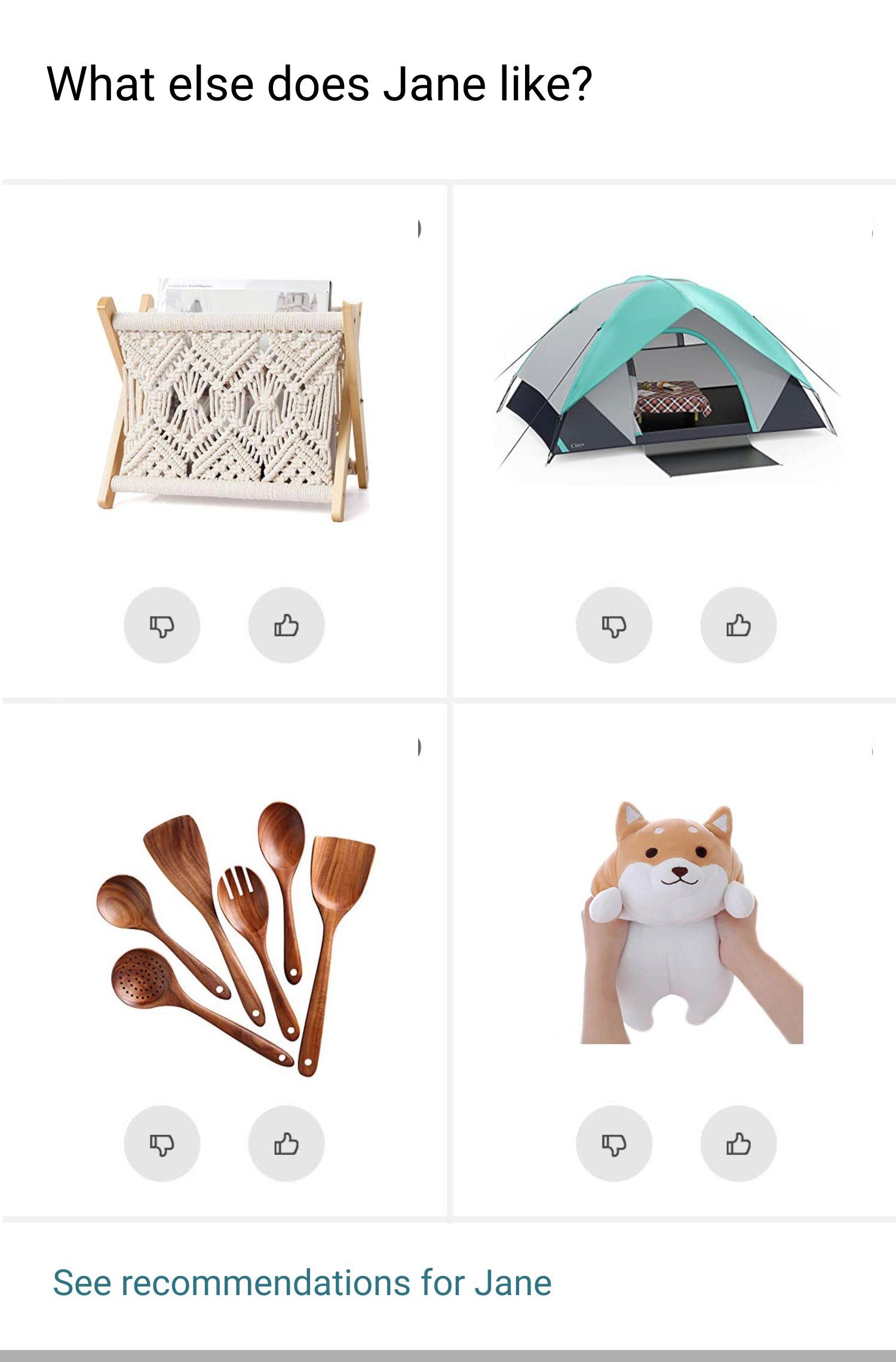
Solution
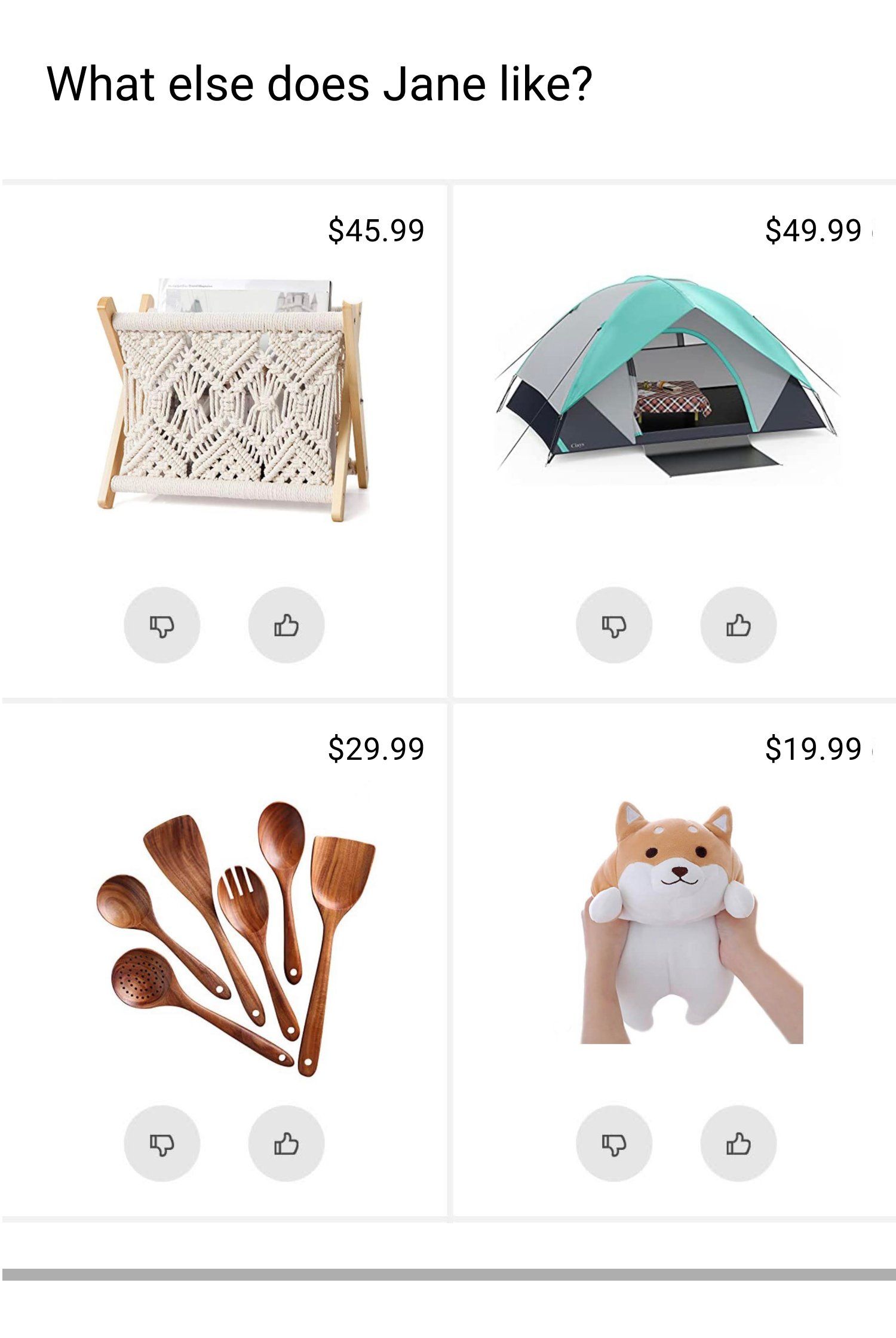
If Jane wouldn't like either choice, they wanted an option.
"If neither of these were right, I wonder what I would do there?" -Zoom tester


The Final Design
I fine tuned some spacing, line elements, and other small inconsistencies for the final prototype.
Lessons Learned
I learned that UX design really is all about behaviors. Until I knew how and why people did or didn't use features I couldn't determine if this idea was worth pursuing or should be left behind. Learning the how and the why was exactly the point. I also learned that I didn't have to be an "expert" on the topic to work on a project. I found it refreshing to jump in cold and really explore the unknown space.
The next step for this project would be more testing. I would test my solutions to make sure they address the users' problems and to uncover any other issues I may have missed with the previous usability test.
See More Work >>>
Film and television production crew needed a solution that helped them complete and reference start work documents efficiently and securely.
"It's such a pain to have to go through a long list of emails to have to pinpoint something."
-User Interview
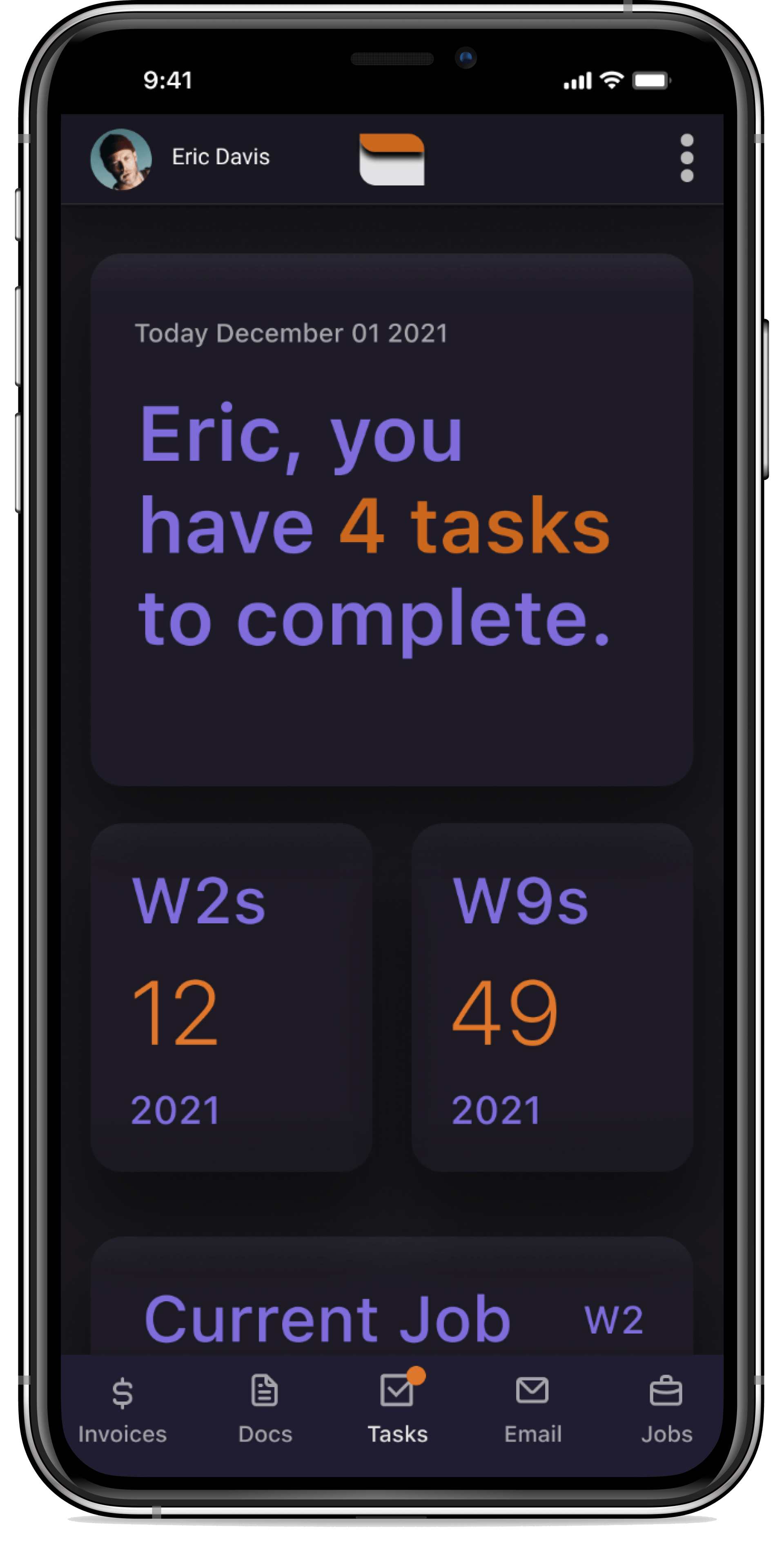
See More Work >>>
Film and television production crew needed a solution that helped them complete and reference start work documents efficiently and securely.
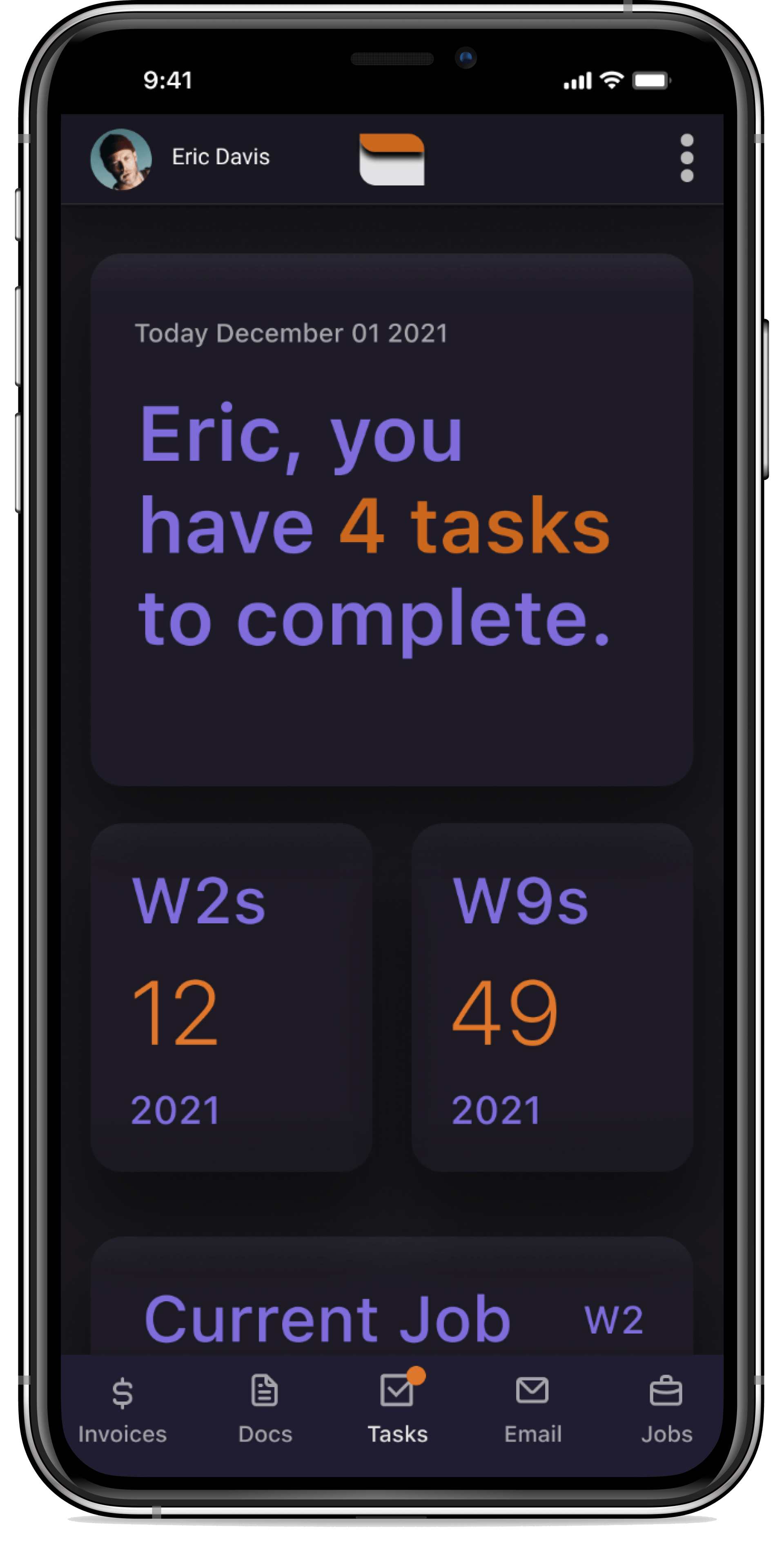
"It's such a pain to have to go through a long list of emails to have to pinpoint something."
-User Interview